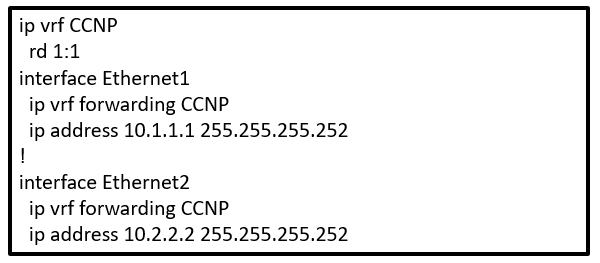
Refer to the exhibit. Which configuration enables OSPF for area 0 interfaces to establish adjacency with a neighboring router with the same VRF?
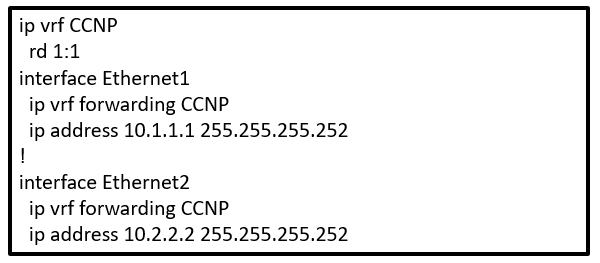
Refer to the exhibit. Which configuration enables OSPF for area 0 interfaces to establish adjacency with a neighboring router with the same VRF?
In order to enable OSPF for area 0 interfaces and establish adjacency with a neighboring router within the same VRF, the appropriate configuration needs to directly associate the specified interfaces with the OSPF process for the respective area. The correct answer introduces OSPF under the VRF configuration and includes network statements that precisely match the IP addresses of the interfaces. This ensures that OSPF is activated on the exact interfaces intended for area 0, facilitating proper adjacency. Therefore, the configuration provided in option A achieves this effectively. Options that use interface-specific commands under the router OSPF configuration mode are not the typical or preferred method for enabling OSPF in a VRF context.
"A" and "C" works. I choose "C" due to keyword "interfaces". The chance to be wrong is lower hehehe
Question mention interface
A is answer
A is correct. Both interfaces fall within the ospf network statements.
I'm leaning toward C as both A and C are valid configs. I think the key word in the question is 'interfaces', SOPF needs to enabled on interfaces only.
I would tend to agree, but the network statements in A use 0.0.0.0 wildcard masks and thus can only apply to the IP addresses of the interfaces themselves. I suppose you could take it a step further and say that if you changes the IP on the interface then the network statement wouldn't apply anymore, but that seems unlikely. I don't love this question.
I also labbed it in CML. Same result as for Huntkey. Both "A" and "C" work. "A" uses 0.0.0.0 wildcard masks in the network statement, so ospf is enabled only on a specific interface. "C" is associating the ospf process directly under the interface configuration. Both solutions seems to be OK.
Can't be C because the area is 0, and not 0.0.0.0. The answer is A
dotted decimal can be used
C is the right answer
C is correct Areas are identified through a 32-bit area field; thus, Area ID 0 is the same as 0.0.0.0 I think the whole purpose of this question is to test your knowladge of this information. https://www.sciencedirect.com/topics/computer-science/backbone-area#:~:text=Areas%20are%20identified%20through%20a%2032%2Dbit%20area%20field%3B%20thus%2C%20Area%20ID%200%20is%20the%20same%20as%200.0.0.0.
I tried in the lab and both A and C work. Anything I am missing here?
A desu
Key word in the question is 'interfaces', C is the correct one
Option C seems like the best bet seeing as "Interface" was stressed in the question Both configuration works as already highlighted by others, however, "show ip protocols" shows option A's configuration under "Routing for networks" whereas it shows option C's configuration under "Routing for Interfaces configured explicitly for Area:" I think the idea behind the question is which of the 2 configuration commands put the interface under the explicit configuration in "show ip protocols" Option A is intentionally meant to sway, because it uses the Interface IP address rather than the network address, however it does not show under explicit interface configuration in "show ip protocols"
Both A and C would seem correct, but considering C looks to have a typo (should be area 0, not area 0.0.0.0) I am going with A.
A is correct
I agree with answer "C", because when question says "Which configuration enables OSPF for area 0 interfaces", it's closer.
I will go for A because the C goes in the router ospf mode first, actually is not needed, you can go directly to the interfaces and activate ospf. The A one is more correct in therm of what you are doing based on the commands inserted, actually the network staatement just enable ospf in the interface is the same thing, but here we can see that there is a motivation of going in the ospf vrf process
what's wrong with A? being specific in OSPF is not wrong or a misconfig...