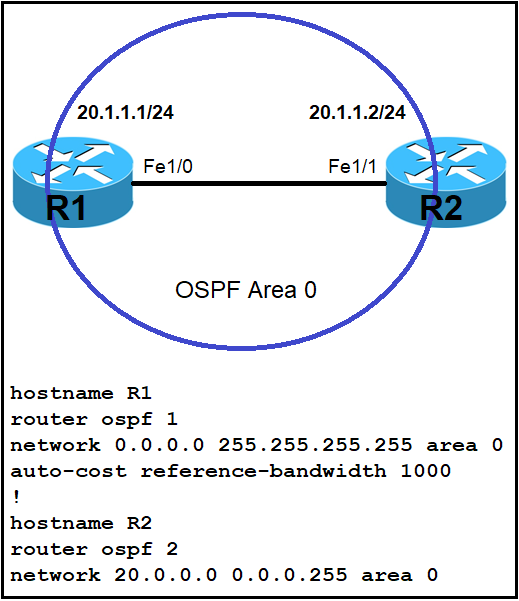
Refer to the exhibit. Which command must be applied to R2 for an OSPF neighborship to form?
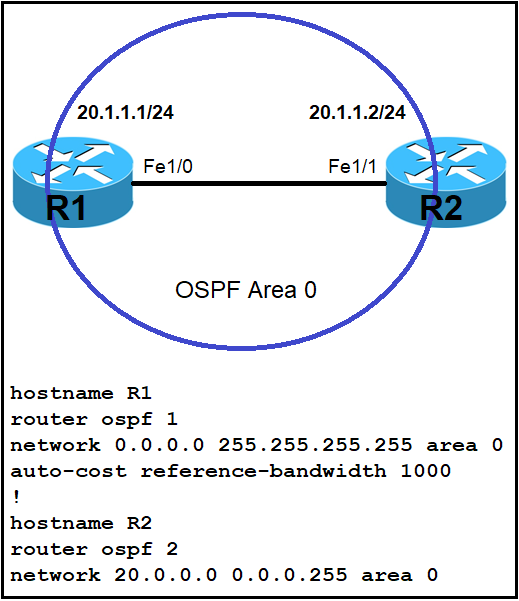
Refer to the exhibit. Which command must be applied to R2 for an OSPF neighborship to form?
The correct command to apply to R2 for an OSPF neighborship to form is 'network 20.1.1.2 0.0.0.0 area 0'. This command specifies an exact match for the individual IP address 20.1.1.2 with the most specific wildcard mask 0.0.0.0, ensuring that OSPF is enabled on the specific interface with that IP address. This precise method aligns with best practices in network configuration and security, as it avoids unnecessarily broad network advertisements.
This question is stupid. B, C and D all work. Tested on two 1941 routers running on IOS 15.1. This is due to the fact the network command just specifies interfaces that run OSPF and due to the wildcards all three options have 20.1.1.2 inside their range. B is a /32 and simpoly the IP C will be automaticly converted to 0.0.0.0 255.255.255.255 D will be automaticly converted to 20.1.0.0 0.0.255.255
Tested in GNS3 as seen below R2(config)#router ospf 2 R2(config-router)#network 20.1.1.2 0.0.0.0 area 0 R2(config-router)# *Mar 1 00:10:02.131: %OSPF-5-ADJCHG: Process 2, Nbr 1.1.1.1 on FastEthernet0/0 from LOADING to FULL, Loading Done R2(config-router)#end *Mar 1 00:10:07.555: %SYS-5-CONFIG_I: Configured from console by console R2#show ip ospf neighbor Neighbor ID Pri State Dead Time Address Interface 1.1.1.1 1 FULL/DR 00:00:38 20.1.1.1 FastEthernet0/0 R2# So B is correct!
From the security prospective, advertising just enough network is a good practise. B definitely the best among.
I agree the B is correct. Because 20.1.1.2 is an individual IP vs. a /24 subnet like 21.1.1.0, then it would be appropriate to have an exact match wildcard mask (i.e. 0.0.0.0).
For OSPF routers to successfully establish a neighbor relationship, their directly connected interfaces must be in the same OSPF area. In this case, you only need to advertise the network 20.1.1.2/32 which corresponds to the interface FastEthernet 1/0, in the same area (Area 0) as Router R1. The command to use is: network 20.1.1.2 0.0.0.0 area 0
The given answer is correct
Provided answer is correct
C. The network mask must exactly match the neighbor router in order to establish an OSPF neighbor.
But OSPF uses wildcard masks, so 0.0.0.0 is more specific than 255.255.255.255. So B is the answer :)
No. The IP subnet (of the interface IP address) is what has to match. That has nothing to do with the wildcard mask in the "network" command. The routers don't see each other's wildcard mask, and they are not compared, and there is absolutely no rule saying they have to match.
Due to wildcard masks that OSPF use to be more specific which allow having OSPF hello packet to be synchronised between two routers
B is correct
As stated by others, B, C, and D all work, but the question is asking to just form a neighborship. B is The one that specifically targets that directive and no more.
I think it's more D isn't it ?
The network 20.0.0.0 0.0.0.255 area (” command on R2 did not cover the IP address of Fal/1 interface of R2 so OSPF did not run on this interface. Therefore we have to use the command “network 20.1.1.2 0.0.255.255 area 0” to turn on OSPF on this interface. Note: The command “network 20.1.1.2 0.0.255.255 area 0” can be used too so this answer is also correct but answer B is the best answer here.
If you use 0.0.255.255 for the mask, that is /16, so you would just put 20.1.0.0 for the address. Putting 20.1.1.2 with a /16 mask doesn't make sense. But it's harmless, and most Cisco routers will automatically zero out the unneeded bits, and change it to 20.1.0.0 in the running config.
0.0.0.0 is more specific than 0.0.255.255
If you use 0.0.255.255 for the mask, that is /16, so you would just put 20.1.0.0 for the address. Putting 20.1.1.2 with a /16 mask doesn't make sense. But it's harmless, and most Cisco routers will automatically zero out the unneeded bits, and change it to 20.1.0.0 in the running config.
Answer should be C. Regardless on using Wildcard mask or not ,the subnets should match for neighbors to come up
No. The network command has nothing to do with the subnet matching. The IP addresses are both on the same subnet (20.1.0.0/24), so that requirement is met. Wildcard masks are a separate topic and have no effect on that rule. The wildcard masks on two routers don't have to match, as long as the result of the mask causes the correct interfaces to be included (on both sides).
Typo correction: the subnet is 20.1.1.0/24.
Typo correction: the subnet is 20.1.1.0/24.
Given answer is corrrect
"B", "C", and "D" will work, I think. But "B" is more specific and best practice.
B is correct
I think /32 is more specific compared to the rest