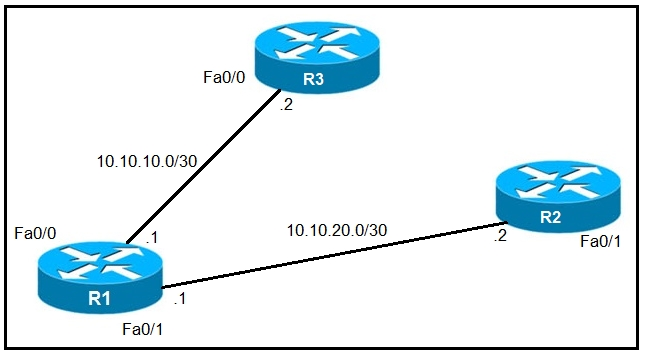A lot of folks are saying that since the route has already changed, what would be the point of running the 'debug ip routing' command. However, keep in mind that the question is focused on a route change, and it doesn't necessarily state that this isn't flapping. With the focus on a routing change, the 'debug ip routing' command would be most suitable, as the change in the routing table would be clearly seen if it happens again, or it's flapping. This gives you greater visibility to the route changes. On the other hand, if you focus on the 'debug ip sla error', all you get is what you already know, that the ip sla got triggered. You don't get no added value by running that command. Hence the best option would be 'debug ip routing'.