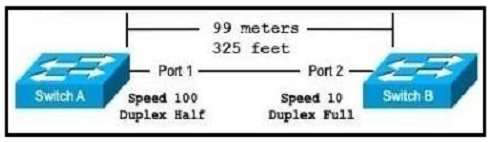
Refer to the exhibit. The switches are connected via a Cat5 Ethernet cable that is tested successfully. The interfaces are configured as access ports and are both in a down status. What is the cause of the issue?
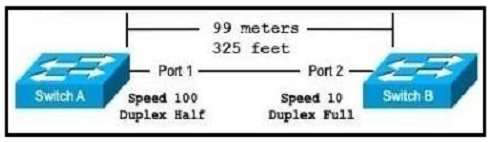
Refer to the exhibit. The switches are connected via a Cat5 Ethernet cable that is tested successfully. The interfaces are configured as access ports and are both in a down status. What is the cause of the issue?
The cause of the issue is the mismatched speed settings on the switches. When the speed settings on connected devices do not match, the link will fail to come up. In the provided image, Switch A is set to Speed 100 while Switch B is set to Speed 10, leading to a speed mismatch that results in both interfaces being in a down status.
In speed mismatch, the link simply won't come up. In contrast to this, in duplex mismatch, the link will come up, but with poor performance.
I've seen this claim from cisco as well but when I change one side to full and the other side to half the link doesn't come up either. Does anyone know why?
Did you try that with real iOS devices or within a simulator such as Packet Tracer? The latter sometimes behaves different from real world usage.
Today I did this on P tracer and unmatched speed, duplex both caused the ports to go down.
It is A
very tricky!
Indeed. This could go either A or C, or better yet, both. If the ports were on auto-negotiate, we know that SwitchB will default to half-duplex. It would work, but not advisable for long-term. Speed and duplex need to match.
down down = No cable; bad cable; wrong cable pinouts; speed mismatch; neighboring device is (a) powered off, (b) shutdown, or (c) error disabled.
I think it's a duplex mismatch. Cat5 isn't capable of GB speeds (need Cat5e min), so will always operate at half-duplex.
Both factors, Duplex mismatch and speed mismatch caused the link to go down
Although not mentioned, this is true with EtherChannels/LAG where the membership requirements are as follows: - same duplex - same speed - same switchport mode
Speed mismatch will cause them to go down.
How about C ?
A is correct
A is correct