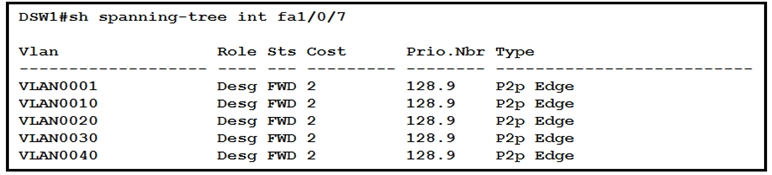
Refer to the exhibit. How was spanning-tree configured on this interface?
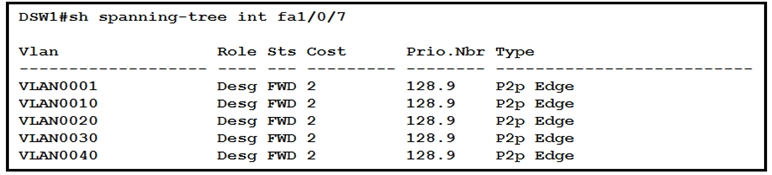
Refer to the exhibit. How was spanning-tree configured on this interface?
The exhibit shows that the port carries multiple VLANs, indicating that it is set up in trunk mode. Additionally, it is configured as an edge port, which is typically done to speed up the spanning-tree process for ports connected directly to end devices. The command used to enable PortFast on trunk ports is 'spanning-tree portfast trunk'. This configuration allows the interface to handle multiple VLANs as a trunk while also enabling PortFast to minimize the time the port spends in the spanning-tree listening and learning states. Therefore, the correct answer is achieved by entering the command 'spanning-tree portfast trunk' in the interface configuration mode.
Provided answer is correct. Since there are multiple VLANs on the port, the port is in trunk mode. If you leave the trunk keyword (answer C), the following message is shown: %Portfast has been configured on GigabitEthernet0/10 but will only have effect when the interface is in a non-trunking mode.
Answer is C. All ports have a p2p edge status. Edge indicates that they are connected to a host, not a switch. If the status would be p2p, they would be a trunkport. In which case, spanning-tree portfast trunk could be used. Quote from Ciscopress ENCOR 350-401 book, page 66: "The portfast feature is enabled on a specific access port with the command spanning-tree portfast or globally on all access ports with the command spanning-tree portfast default."
I'm saying answer is A. Reason is a trunk port can go to a client and doesn't have to go to a switch. As it's a trunk, the word 'trunk' needs to be included in the spanning-tree portfast command, otherwise its not a trunk port by definition. Graphic shows the port is carrying multiple VLANs to an end client, hence 'trunk' is required.
Perfect case is a hypervisor.
Is a trunk port because Multiple VLANs are in the same port and are edge type that means that the "spanning-tree portfast trunk" command has been issued. without the trunk option porfast command does not work on trunk ports
You can get P2p Edge displayed under "show spanning-tree interface ..." in many ways, but only a trunk port is going to show more than one vlan. Thus, we need to use " spanning-tree portfast edge trunk" or " spanning-tree portfast trunk" depending on the IOS version. I labbed it up in CML to confirm the result.
perfectly explained, thx.
look at the .. "Edge" port display.. The command is true. Ans: A
the commands used with answer A,B and D are invalid commands. run a test on all of the in CML. the correct answer is C.
From ENCORE book, STP Portfast section: Portfast can be enabled on trunk links with the command spanning-tree portfast trunk. However, this command should be used only with ports that are connecting to a single host (such as a server with only one NIC that is running a hypervisor with VMs on different VLANs). Running this command on interfaces connected to other switches, bridges, and so on can result in a bridging loop.
I abslotly agree with you, it has the same output in the question with addition to a warning msg. but cisco mentioned this in the OCG, and they want to confuse us with this, although both A and C are aplicable and have the same output, but most ppl chose to go with A.
There are more than 1 VLAN configured on the Edge port and that tell us that the port is a trunk, the correct answer is A
Answer is A. This is a valid switch IF config: sw2(config-if)#spanning-tree portfast trunk %Warning: portfast should only be enabled on ports connected to a single host. Connecting hubs, concentrators, switches, bridges, etc... to this interface when portfast is enabled, can cause temporary bridging loops. Use with CAUTION sw2(config-if)# Now look at output based on my config: sw2#sh spanning-tree int G0/1 Vlan Role Sts Cost Prio.Nbr Type ---------------- ---- --- --------- -------- -------------------------------- VLAN0001 Altn FWD 4 128.25 P2p VLAN0010 Altn LRN 4 128.25 P2p VLAN0020 Altn LRN 4 128.25 P2p VLAN0030 Altn LSN 4 128.25 P2p VLAN0040 Altn LSN 4 128.25 P2p sw2#
Access port (could have used spanning-tree link-type point-to-point, but it was not needed thanks to the duplex link to the server): sw1#sh span int g0/1 Vlan Role Sts Cost Prio.Nbr Type ------------------- ---- --- --------- -------- -------------------------------- VLAN0001 Desg FWD 4 128.2 P2p Edge sw1# sw1#sh run **** interface GigabitEthernet0/1 switchport mode access switchport nonegotiate negotiation auto spanning-tree portfast edge
Trunk port: sw1#sh span int g0/0 Vlan Role Sts Cost Prio.Nbr Type ------------------- ---- --- --------- -------- -------------------------------- VLAN0001 Root FWD 4 128.1 P2p Edge VLAN0002 Root FWD 4 128.1 P2p Edge VLAN0003 Root FWD 4 128.1 P2p Edge VLAN0004 Root FWD 4 128.1 P2p Edge VLAN0005 Root FWD 4 128.1 P2p Edge sw1# sw1#sh run **** interface GigabitEthernet0/0 switchport trunk encapsulation dot1q switchport mode trunk negotiation auto spanning-tree portfast edge trunk P.S.: "spanning-tree portfast trunk" is not available in CML in IOSvL2
sw2#show runn int e0/0 Building configuration... Current configuration : 194 bytes ! interface Ethernet0/0 description to_e0/0_r2 switchport trunk encapsulation dot1q switchport trunk allowed vlan 30,50 switchport mode trunk duplex auto spanning-tree portfast trunk end sw2# sw2# sw2#show spanning-tree vlan 50 | i Edge Et0/0 Desg FWD 100 128.1 Shr Edge sw2#
sw2#show spanning-tree int e0/0 Vlan Role Sts Cost Prio.Nbr Type ------------------- ---- --- --------- -------- -------------------------------- VLAN0030 Desg FWD 100 128.1 Shr Edge VLAN0050 Desg FWD 100 128.1 Shr Edge sw2#
Well They are two reasons for a port will state in DESG role: 1. When is a root bridge for a VLAN, the ports for this specific VLAN will be DESG ports. 2. After SPT calc the port result in DESG. Now, the output shows a specific port that has many VLANs, in this way is a trunk port but at the same time have "p2p EDGE" under column Type. So, the correct answer is "A", for sure.
DSW1()# interface f1/0/7 DSW1(config-int)# switchport trunk encapsulation dot1q DSW1(config-int)#Switchport mode trunk DSW1(config-int)#spanning-tree portfast trunk DSW1(config-int)#end DSW1# sh spanning-tree interface f1/0/7 Answer correct is A
A is correct there are multiple vlans configured, it must be trunk.
"spanning-tree portfast trunk"is a hidden Cisco command. Because they dont want you to use it. This question is stupid Sw1(config-if)#spanning-tree portfas ? disable Disable portfast for this interface edge Enable portfast edge on the interface network Enable portfast network on the interface Sw1(config-if)#spanning-tree portfast trunk %Warning: portfast should only be enabled on ports connected to a single host. Connecting hubs, concentrators, switches, bridges, etc... to this interface when portfast is enabled, can cause temporary bridging loops. Use with CAUTION Sw1(config-if)#spanning-tree portfast? portfast
D is correct answer
That can't be correct. You don't designate bridge (switch) priority in interface configuration mode, you'd do so in global configuration mode.
Provided answer is correct, however the command should include edge if it's required to have the exact same output like this: spanning-tree portfast edge trunk on the interface