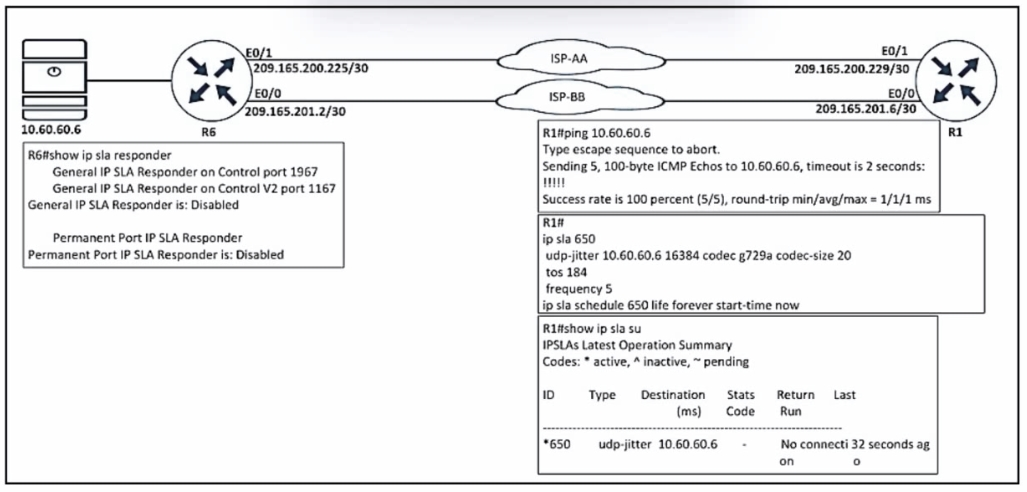
Refer to the exhibit. Which configuration resolves the IP SLA issue from R1 to the server?
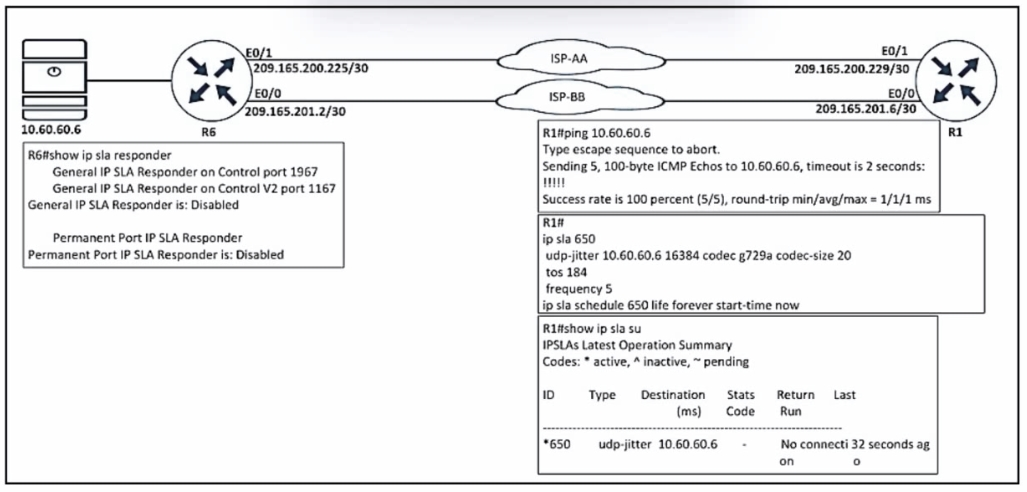
Refer to the exhibit. Which configuration resolves the IP SLA issue from R1 to the server?
To resolve the IP SLA issue from R1 to the server, simply enabling the IP SLA responder on R6 is required. This can be accomplished using the command 'ip sla responder' on R6, which will activate the responder required for the IP SLA to function correctly. The responder will facilitate the detailed measurement of UDP jitter and other metrics as requested by the initiating router (R1). Other configurations like specifying additional parameters for the responder are not necessary unless specific protocol control adjustments are needed, which is not suggested in this case.
R5#show ip sl summary IPSLAs Latest Operation Summary Codes: * active, ^ inactive, ~ pending ID Type Destination Stats Return Last (ms) Code Run ----------------------------------------------------------------------- *5 udp-jitter 6.6.6.6 RTT=6 OK 0 seconds ago ---- LOCAL: ip sla 5 udp-jitter 6.6.6.6 5000 threshold 1000 timeout 2000 frequency 2 ip sla schedule 5 life forever start-time now ----- REMOTE: ip sla responder
Sorry for previous post, the ip address in answer "C" is incorrect. An ip address on R1 should be the destination IP for the reflected UDP traffic.
I'm voting A, too lazy to lab it tho haha
One point I should mention is that the IP SLA Responder is not required for IP SLA to function, but it does allow for more detailed information gathering and reporting. https://learningnetwork.cisco.com/s/blogs/a0D3i000002SKN0EAO/ip-sla-fundamentals
C doesn't work at all for some reason. I did notice that it is udp-jitter on one side and udp-echo on the responder side. However, I tried with the udp-echo as well and the C alone still doesn't work. It must be A then
I just labbed it and the out come is C
option A , i test in my lab
I tested option A and option C option A is correct
I labbed it in GNS3, A works
if you specify a different port on the responder to the initiator it does not work. But if you just have #ip sla responder with no port that will work. You can match the port of the initiator which also works....so it is A
The answer is A. IP sla responder command is all that is needed. Only reason to use ip sla responder udp-echo ipaddress “ip” port “portnumber” command is when protocol control is turned off manually. It’s on by default.
i think you only need one line of command to enable ip sla responder. A for me
Based on the output, they want to measure udp-jitter. To configure IP SLA responders for UDP jitter use: #ip sla responder udp-echo ipaddress <> port <>
A is the answer for sure
changed my mind it is D, Labbed it again the exact way it is done here
So A, B, C and D is correct? You’ve commented that every choice is right. How is D correct exactly?
I labbed this again as it is in the quesiton. A did not give a response but C did
A is corerct