Refer to the exhibit.
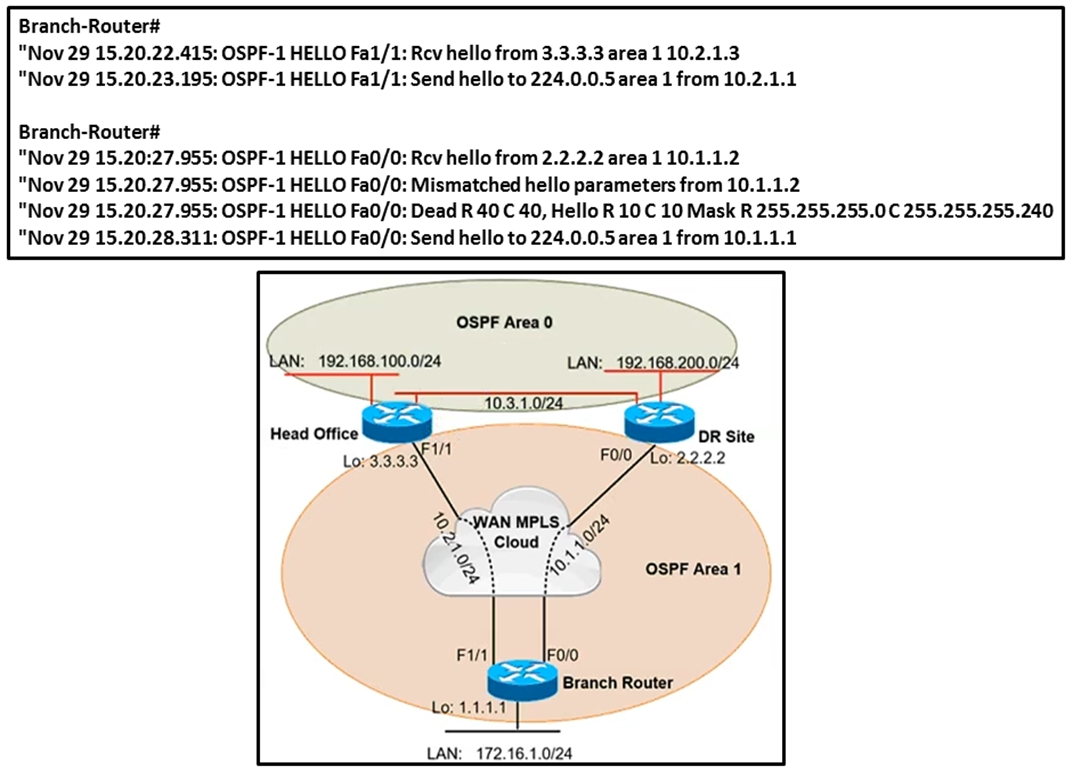
A network administrator reviews the branch router console log to troubleshoot the OSPF adjacency issue with the DR router.
Which action resolves this issue?
Refer to the exhibit.
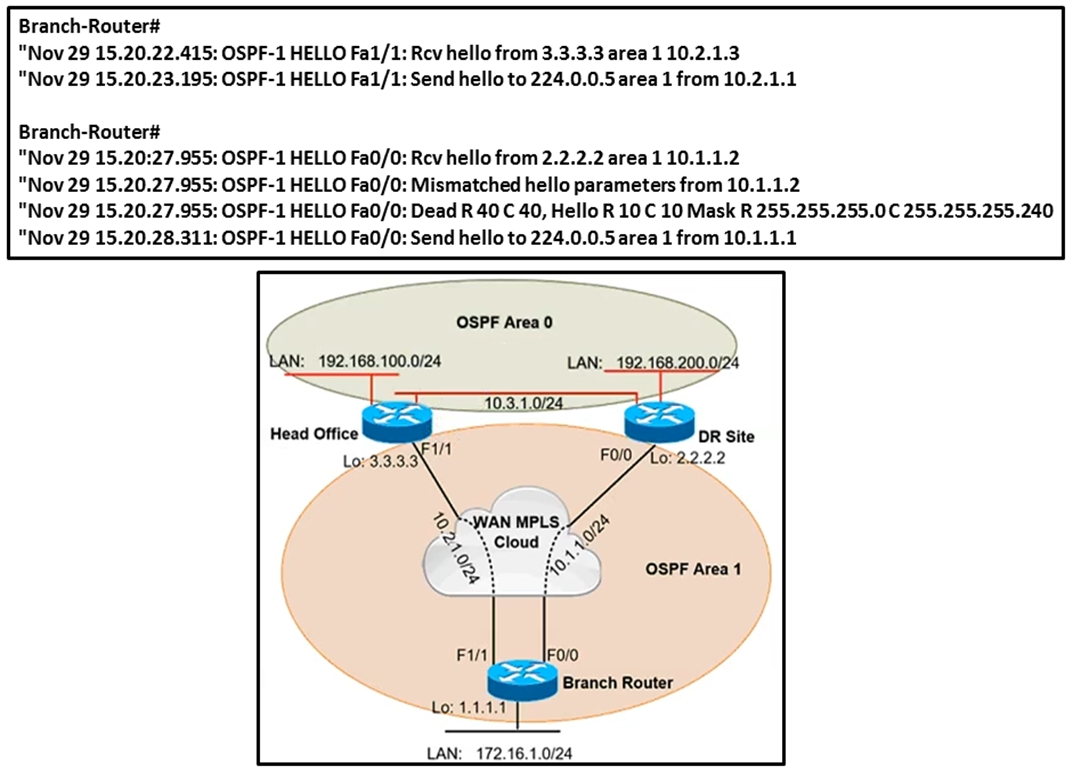
A network administrator reviews the branch router console log to troubleshoot the OSPF adjacency issue with the DR router.
Which action resolves this issue?
The issue preventing the OSPF adjacency is a mismatch in the hello parameters. The log messages indicate 'Mismatched hello parameters' between the branch router and the DR site router. For OSPF to form an adjacency, both routers must have matching hello and dead intervals. This is essential for OSPF neighbor relationships. Ensuring these timers match between the DR site and the branch router will resolve the problem.
B is more appropriate because netmask doesn't match between neighbors R1# OSPF: Mismatched hello parameters from 192.168.12.2 OSPF: Dead R 40 C 40, Hello R 10 C 10 Mask R 255.255.255.128 C 255.255.255.0 Now we have something to work with. R1 says it received a hello packet but we have mismatched hello parameters. The R stands for what we received and the C stands for what we have configured. You can see that there is a mismatch in the subnet mask. R1 is configured with subnet mask 255.255.255.0 while R2 has subnet mask 255.255.255.240. OSPF will only compare the subnet mask when you are using the broadcast network type. You can also spot this error if you look at the OSPF information per interface. Broadcast is using a DR router while point-to-point doesn't use a DR router
After two routers discover each other by receiving Hellos from the other router, the routers perform the following parameter checks based on the receive Hellos: ■ Must pass the authentication process ■ Must be in the same primary subnet, including the same subnet mask ■ Must be in the same OSPF area ■ Must be of the same area type (regular, stub, not-so-stubby area [NSSA]) ■ Must not have duplicate RIDs ■ OSPF Hello and Dead timers must be equal If any of these items do not match, the two routers simply do not form a neighbor relationship.
B, because the subnet mask is wrong. Hello timers match.
But the log clearly states that Mismatched Hello Parameters from 10.1.1.2.
The logs indicate a Mismatched Hello Parameter; however, WHICH parameter is mismatched? Dead: R=40 C=40 Hello: R=10 C=10 Mask: R= -.0 C= -.240 It is the Subnet Masks that do not match. Answer is B.
The correct answer is: D
C dead and hello timers are same ( 40 and 10 ) but Interco network different
dead and hello timers are same ( 40 and 10 ) but subnet is different.
If it was a point to point yes the subnet mask is ignored but in this case a DR has been mentioned so I would stick with the wrong subnet mask
The log is clearly indicates that there is mismatch hello timer, therefore the correct answer is D
It is B as it says hello parameters and not timers
Its B. @ JingleJangus its correct. R = Remote C = Connected
R = received, C = configured on the local router. https://flylib.com/books/en/4.209.1.196/1/
The subnet mask not matching. Hello and dead timers are fine.
Mismatched hello parameter indicates that the packet came with a wrong parameter in this case the mask addresses. timers are ok, I just lab it and get the same logs on the debug. 00:07:18: OSPF: Mismatched hello parameters from 10.1.1.1 00:07:18: OSPF: Dead R 40 C 40 Hello R 10 C 10 Mask R 255.255.255.0 C 255.255.255.240 00:07:28: OSPF: Rcv hello from 192.168.1.1 area 0 from GigabitEthernet0/0 10.1.1.1 00:07:28: OSPF: Mismatched hello parameters from 10.1.1.1 00:07:28: OSPF: Dead R 40 C 40 Hello R 10 C 10 Mask R 255.255.255.0 C 255.255.255.240 00:07:38: OSPF: Rcv hello from 192.168.1.1 area 0 from GigabitEthernet0/0 10.1.1.1 00:07:38: OSPF: Mismatched hello parameters from 10.1.1.1 00:07:38: OSPF: Dead R 40 C 40 Hello R 10 C 10 Mask R 255.255.255.0 C 255.255.255.240
B is correct R = received C = configured there is a mismatched hello parameter Dead & Hello are matching, but the Mask does not, so we must match it.