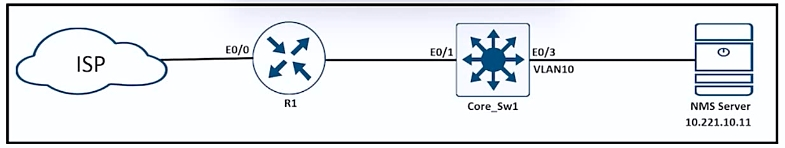
Refer to the exhibit. During ISP router maintenance, the network produced many alerts because of the flapping interface. Which configuration on R1 resolves the issue?
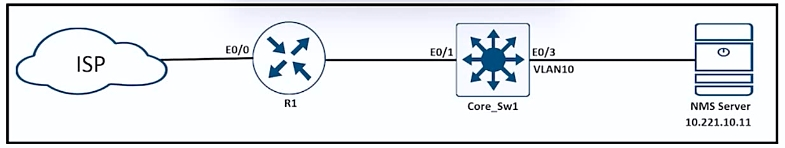
Refer to the exhibit. During ISP router maintenance, the network produced many alerts because of the flapping interface. Which configuration on R1 resolves the issue?
To resolve the issue of network alerts due to a flapping interface during ISP router maintenance, the correct configuration on R1 is to disable the SNMP link-status traps using the 'no snmp trap link-status' command. This action will prevent SNMP traps from being sent whenever there is a change in the link status, thus avoiding unnecessary alerts during maintenance.
Given answer is correct! https://www.oreilly.com/library/view/cisco-ios-in/0596008694/re785.html
The answer and and the link seem to be appropriate.
Option correct is D: Because, D is necesary while execute maintanance windows. The option A is wrong, because that command is for uRPF: muRPF is a security feature that helps limit or even eliminate spoofed IP packets on a network. This is accomplished by examining the source IP address of an ingress packet and determining whether it is valid. If it is valid, the packet will be forwarded. If it is not valid, the packet Chapter 22: Infrastructure Security 853 will be discarded. Note that CEF (Cisco Express Forwarding) must be enabled on the IOS device for uRPF to work
Answer is correct but such a weird question, I don't think the interface being monitored is a problem.
Example: Router(config)# ip verify drop-rate notify hold-down 60 Configures the minimum time, in seconds, between Unicast RPF drop-rate notifications. The range is from 30 to 300. The default is 300. "https://www.cisco.com/c/en/us/td/docs/ios-xml/ios/sec_data_urpf/configuration/xe-3s/sec-data-urpf-xe-3s-book/sec-urpf-mib-xe-3s.html"
The given answer is correct!
D is corerct