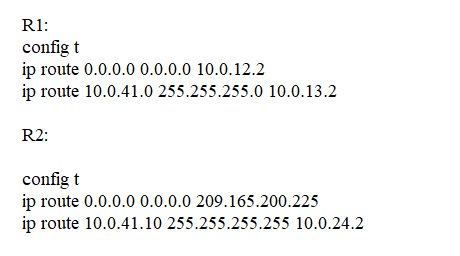SIMULATION
-
Guidelines
-
This is a lab item in which tasks will be performed on virtual devices.
• Refer to the Tasks tab to view the tasks for this lab item.
• Refer to the Topology tab to access the device console(s) and perform the tasks.
• Console access is available for all required devices by clicking the device icon or using the tab(s) above the console window.
• All necessary preconfigurations have been applied.
• Do not change the enable password or hostname for any device.
• Save your configurations to NVRAM before moving to the next item.
• Click Next at the bottom of the screen to submit this lab and move to the next question.
• When Next is clicked, the lab doses and cannot be reopened.
Topology
-
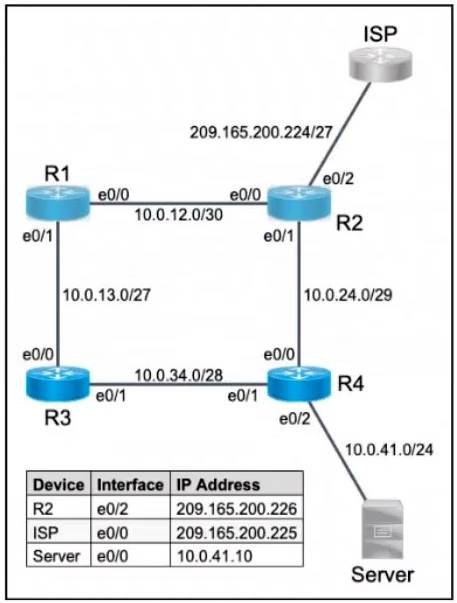
Tasks
-
Refer to the topology. All physical cabling is in place. Routers R3 and R4 are fully configured and inaccessible. Configure static routes for various connectivity to the ISP and the LAN, which
resides on R4.
1. Configure a default route on R2 to the ISP
2. Configure a default route on R1 to the ISP
3. Configure R2 with a route to the Server at 10.0.41.10
4. Configure R1 with a route to the LAN that prefers R3 as the primary path to the LAN