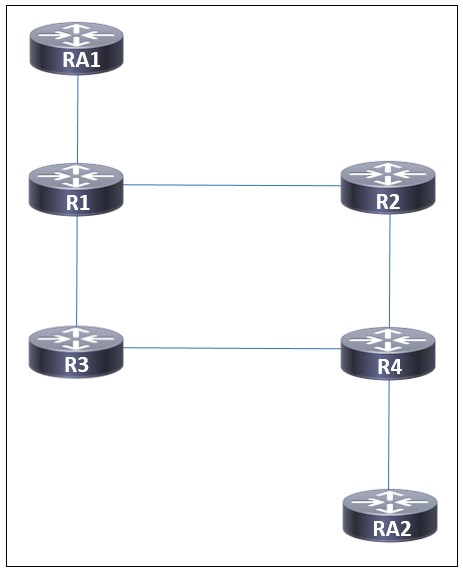The answer is B because LDP IGP Sync is only supported on OSPF and IS-IS enabled interfaces. With EIGRP not supported, answer C is incorrect.
LDP-IGP sync works like this:
When a new LDP neighbor is discovered on an interface, LDP checks if the remote LDP neighbor loopback IP-address is reachable via any other interface.
- If yes, LDP is first established via that other interface before IGP is allowed to setup an adjacency on this interface.
- If no, the IGP adjacency is established on the interface to learn the route for the LDP neighbor loopback address, but the link is advertised with max-metric to minimize the risk of blackholing user traffic. Once LDP has established, the IGP readvertises the link with its normal metric, allowing traffic to flow over the link.
Disabling the holddown only limits the length of time the IGP will wait before establishing a session on the interface, so answer A is incorrect.
Sync delay is used to delay the "synchronized" message from LDP to the IGP. This is not necessary for LDP-IGP sync to function, so answer D is incorrect.
https://www.cisco.com/c/en/us/td/docs/routers/ios/config/17-x/mpls/b-mpls/m_mp-ldp-igp-synch.html