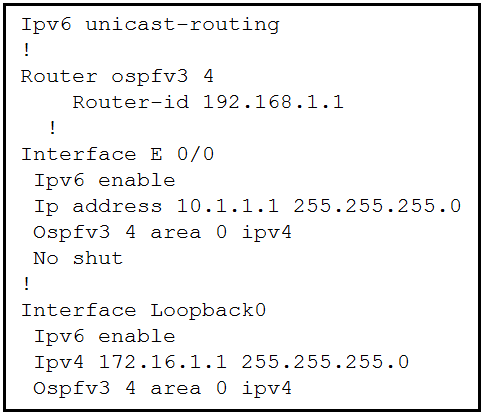
Refer to the exhibit. The network administrator configured the branch router for IPv6 on the E 0/0 interface. The neighboring router is fully configured to meet requirements, but the neighbor relationship is not coming up.
Which action fixes the problem on the branch router to bring the IPv6 neighbors up?