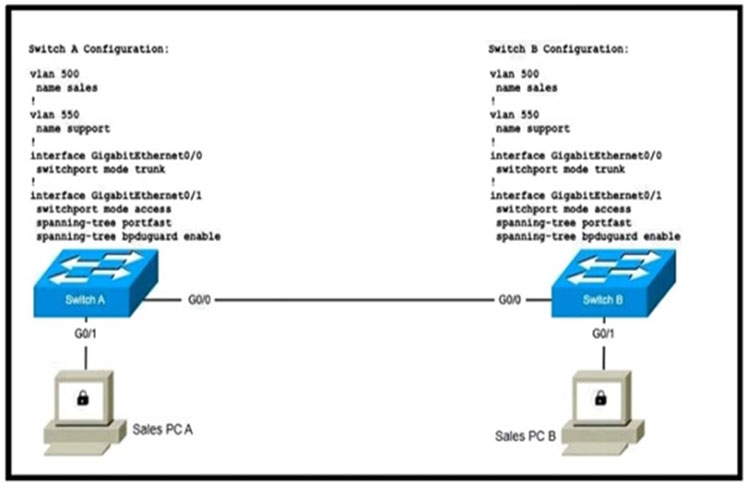
Refer to the exhibit. Two new switches are being installed. The remote monitoring team uses the support network to monitor both switches. Which configuration is the next step to establish a Layer 2 connection between the two PCs?
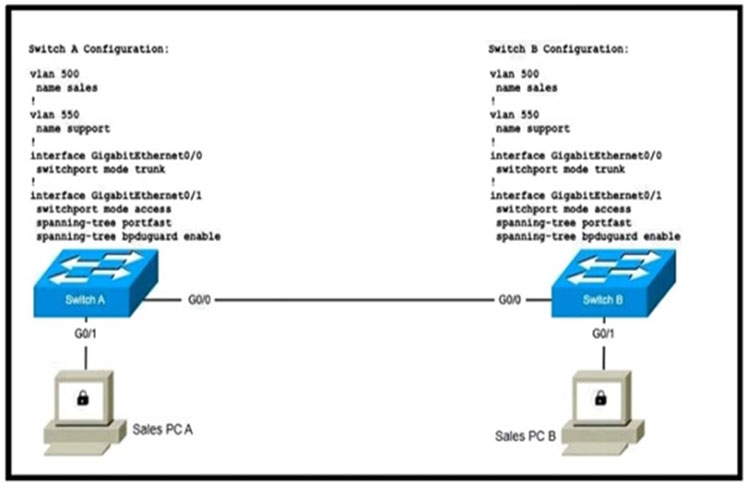
Refer to the exhibit. Two new switches are being installed. The remote monitoring team uses the support network to monitor both switches. Which configuration is the next step to establish a Layer 2 connection between the two PCs?
In order to establish a Layer 2 connection between the two PCs, both VLANs 500 (Sales) and 550 (Support) need to be allowed on the trunk links between Switch A and Switch B. Since both switches are configured to use trunk mode on the GigabitEthernet0/0 interface, the next step would be to explicitly configure these trunk ports to allow traffic for VLANs 500 and 550. The correct step is to use the command 'switchport trunk allowed vlan 500, 550' on the trunk interfaces (GigabitEthernet0/0) of both switches.
A Please note that the PCs are all for Sales department
A is correct. Remember: A trunk port will carry all VLANs by default. "Allowed VLANs on a Trunk By default, a trunk port sends traffic to and receives traffic from all VLANs. All VLAN IDs, 1 to 4094, are allowed on each trunk. " https://www.cisco.com/c/en/us/td/docs/switches/lan/catalyst2960x/software/15-0_2_EX/vlan/configuration_guide/b_vlan_152ex_2960-x_cg/b_vlan_152ex_2960-x_cg_chapter_0100.pdf Answer C is incorrect because the access ports connecting to the PC's are never configured, but the trunk connections are limited to the specified VLANs, meaning there's no connectivity. However, the question is broken, as ususal. The two PC's already have L2 connectivity without *any* further configuration...test it in Packet Tracer.
you are right! we are correcting questions! if there was a "switchport trunk allowed vlan" command, A was spot on.
Answer is A, all ports start in VLAN1 by default so the PC ports need to be moved to one of the VLANs. Trunk carries all VLANs by default so pruning command is not needed.
you never want a sales personel get access to support/manager vlan trust me :)
xaxaxaxa
It is indeed another tricky question: the support vlan 550 is already configured. So the next step is to configure vlan 500.
how is it already configured ?
A is correct
Answer is C, even if the access interfaces are configured on the switches these pcs won't be able to ping eachother since the trunk interface is not transporting those vlans
for me, in this scenario configure the vlan number of access port, then by default all vlans are allowed since the port of g0/0 is trunk.
no need to configure it because when trunk enabled, all vlans are transported by default.
Switch(config-if)#do show run | s Ethernet0/0 interface Ethernet0/0 switchport trunk encapsulation dot1q switchport mode trunk Switch(config-if)#do show int tr Port Mode Encapsulation Status Native vlan Et0/0 on 802.1q trunking 1 Port Vlans allowed on trunk Et0/0 1-4094 Port Vlans allowed and active in management domain Et0/0 1 Port Vlans in spanning tree forwarding state and not pruned Et0/0 1
I only type switchport mode trunk,but "Port Vlans allowed on trunk" have 1-4094. So I think A is correct.
Take note of the Vlan the two PCs belong to. They both belong to Sales which is the Vlan 500 and from the configurations given, you just need to add the sales vlan to established connection between the two PCs. The correct answer is A.
L2 connectivity done : vlans allowed on trunk 1-1005. The next step is to configure the access
key word here is next step
C is a trap as the Trunk is already configured by default to carry all VLANS. The answer is A.
no trunk port is needed
a question, but to travel on the trunk shouldn't the vlans also be configured on the g0/0 interface of both switches with the command "switch port trunk allowed vlan 500,550"?
if you configure a port trunk and you don't specify which vlans are allowed by default in cisco devices all vlans are allowed. so you in this scenario you have only to configure the access ports with the appropriate vlan
L2 connectivity done : vlans allowed on trunk 1-1005. The next step is to configure the access
Support network has already been configured, for connectivity between the two PCs both vlans should be allowed on the G0/0 interface of both switch