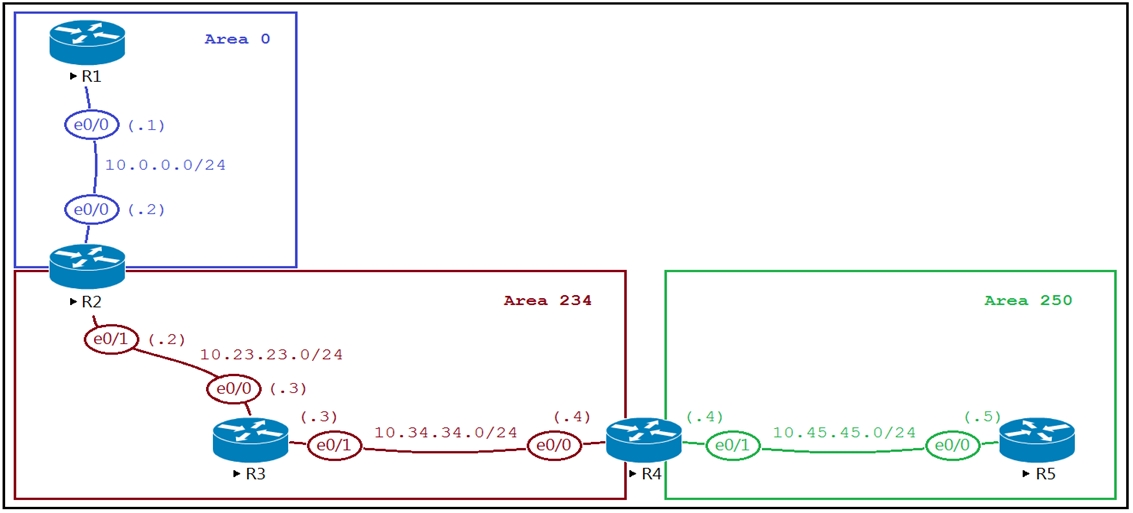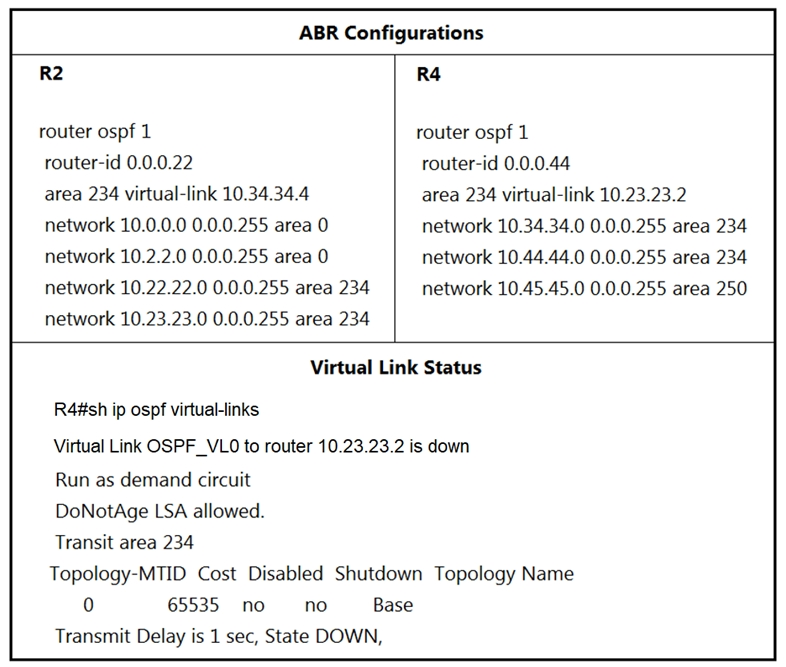Correct Answer: AETo establish a virtual link in OSPF, you need to correctly configure the virtual link by specifying the router ID of the remote ABR through the transit area. The correct configurations on R2 and R4 should point to the router ID of the opposite router using the transit area. Therefore, configuring R2 with 'no area 234 virtual-link 10.34.34.4' and 'area 234 virtual-link 0.0.0.44' (router ID of R4), and configuring R4 with 'no area 234 virtual-link 10.23.23.2' and 'area 234 virtual-link 0.0.0.22' (router ID of R2) resolves the issue.