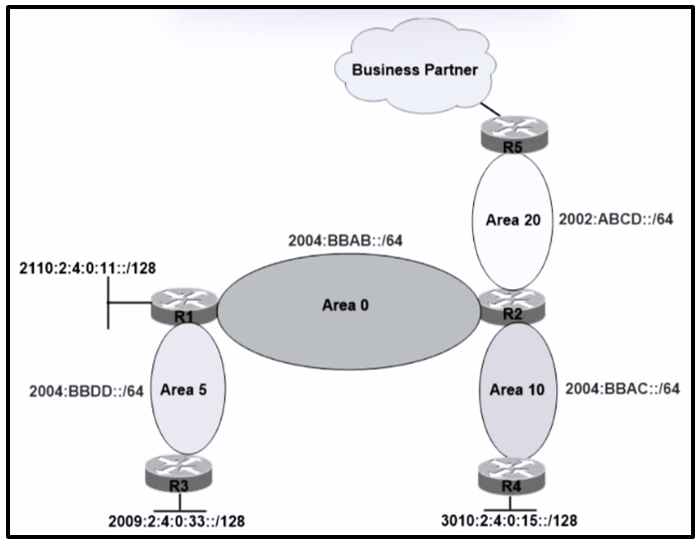
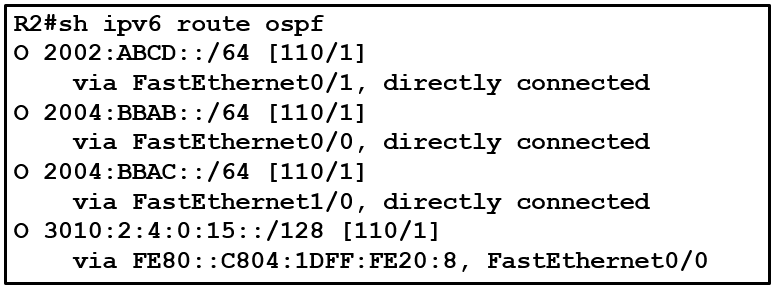
Refer to the exhibit. A network engineer applied a filter for ISA traffic on OSPFv3 inter area routes on the area 5 ABR to protect advertising the internal routes of area 5 to the business partner network. All other areas should receive the area 5 internal routes. After the respective route filtering configuration is applied on the
ABR, area 5 routes are not visible on any of the areas. How must the filter list be applied on the ABR to resolve this issue?