Refer to the exhibit.
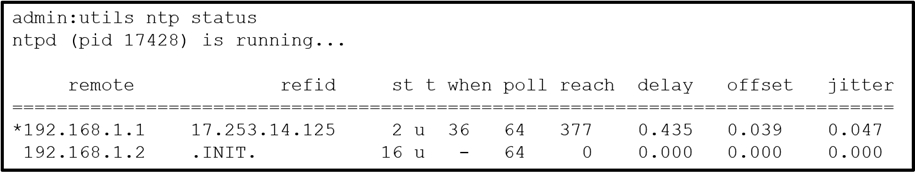
A collaboration engineer adds a redundant NTP server to an existing Cisco Collaboration solution. On the Cisco UCM OS Administration page, the new NTP server shows as `Not Accessible`. Which action resolves this issue?
Refer to the exhibit.
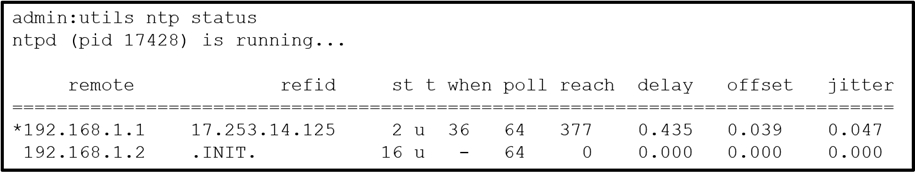
A collaboration engineer adds a redundant NTP server to an existing Cisco Collaboration solution. On the Cisco UCM OS Administration page, the new NTP server shows as `Not Accessible`. Which action resolves this issue?
The issue is that the NTP server at 192.168.1.2 shows a reach value of 0 and an offset and delay of 0 as well, which indicates it is not communicating properly. The most likely cause for this issue is that the NTP service is not running on the new server. Starting the NTP service on the new server should resolve this issue, making it accessible.
If its no accessibile then ntp service might need to start
https://www.examtopics.com/discussions/cisco/view/75414-exam-350-801-topic-1-question-65-discussion/ B
It appears the service isn't running on the second NTP server. I would validate that the service is running. If it's not running, Start the service. If it is running, there's likely an issue with the service running. Proceed by restarting the service
I agree this would be a ntp server not started or network issue. Answer B.
B should be the correct one
Answer is B
Is A correct here?
No, B is, as the question states not accessible = it is not running or a network issue. Only response in answers to fix this issue would be to start the server thus B.
B is no correct. If the service were down the first NTP sever was not active. For me the A is correct
they are two different servers, just because NTP is active on 192.168.1.1 does not mean it's active on 192.168.1.2. B, starting the service on 192.168.1.2 is the most appropriate answer.
B should be correct. When you add NTP, it will automatically restart NTP service so there's no need to restart again so issue might be on new NTP server itself and not on CUCM
Just B