What does it mean if Deyra sees the gateway status? (Choose the BEST answer.)
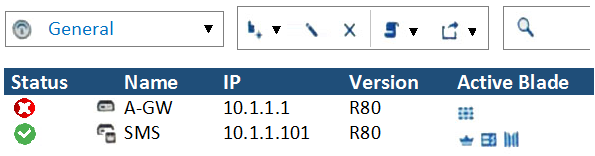
What does it mean if Deyra sees the gateway status? (Choose the BEST answer.)
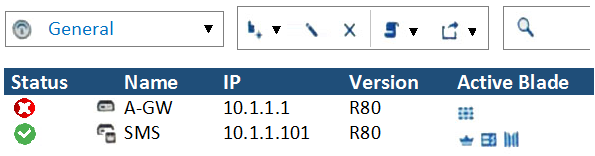
If Deyra sees the gateway status with a red circle and a white 'x', it means that the SmartCenter Server cannot reach the Security Gateway. This status typically indicates a connectivity issue where the management server is unable to communicate with the gateway, possibly due to network problems, a down device, or configuration issues. Unlike an issue with specific blades or components, this status represents a broader communication failure.
should be A. D. is irrelevant. C. VPN blade is not enabled on the SG. B.There is only 1 blade currently on SG, - FW. A. However is there is a SIC problem between the MGMT server and the SG, we will not be able to pull SG status and we will have red status.
No, in case of connectivity issue the icon is a grey dash (-).
in R80.30 that means "connection with "gw" is lost".
I agree! B. Has only one blade enabled (FW blade) - If threat prevention is enabled, this will be the answer A. It's the same status I have when the connection is down. Though Screenshot does not look like SmartCenter rather a SmartConsole. (maybe it's mistake to use SmartCenter). Still I go with A!
B is the correct answer: https://sc1.checkpoint.com/documents/R80.40/WebAdminGuides/EN/CP_R80.40_LoggingAndMonitoring_AdminGuide/Content/Topics-LMG/Monitoring-Gateway-Status.htm
B seems to be the correct answer. See: https://sc1.checkpoint.com/documents/R80.30/WebAdminGuides/EN/CP_R80.30_LoggingAndMonitoring_AdminGuide/html_frameset.htm?topic=documents/R80.30/WebAdminGuides/EN/CP_R80.30_LoggingAndMonitoring_AdminGuide/162134 If the connection between Manager and Gateway would have issue, then there would be a white minus (-) instead of the x (x)
Thank you very much for the clarification and for providing the source of the information.
cannot connect to GW, A is the answer