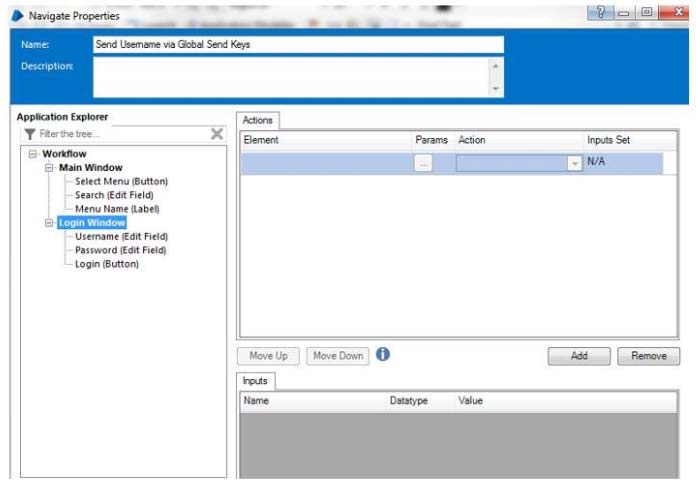A business object needs to use a Global Send Keys stage to populate the User Name field in an application entitled Workflow. The application is in focus and cursor is in the User Name field. In order to configure the Global Send Keys, which element needs to be placed in the Element field of the stage below?