A dashboard displays an Issue Statistics gadget as shown.
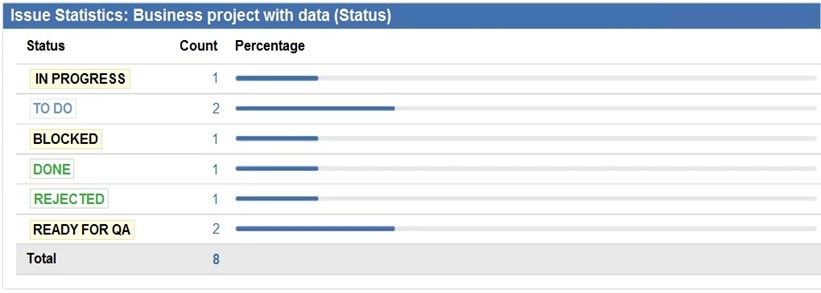
The dashboard owner wants to change the order of the statuses shown in the gadget to appear as follows.
1. To Do
2. In Progress
3. Ready For QA
4. Blocked
5. Rejected
6. Done
Which action will permanently arrange the statuses into the required order?