Click the exhibit button.
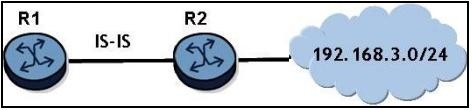
Router 2 advertises the network 192.168.3.0/24 to router R1 via IS-IS.
How can router R1 ensure that it discards the route?
Click the exhibit button.
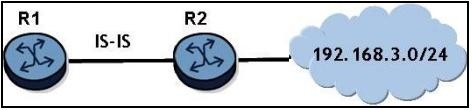
Router 2 advertises the network 192.168.3.0/24 to router R1 via IS-IS.
How can router R1 ensure that it discards the route?
Router R1 can ensure that it discards the route by using an import policy and a prefix list. In IS-IS, an import policy can be applied to filter specific routes as they are imported into the router's routing table. By configuring an import policy on router R1, you can match the route 192.168.3.0/24 and discard it accordingly.
import – not applicable; all OSPF or IS-IS routes are accepted from OSPF or IS-IS neighbors and cannot be controlled by route policies The reason for this is that IS-IS, much like OSPF, is a link-state protocol. Link-state protocols work by ensuring that every node within the network shares the exact same view of the link-state database. If we were to modify or filter inbound routes, we’d create a local copy of the link-state DB that wouldn’t necessarily match the shared view of the DB, making it impossible for us to be sure that we’ve avoided putting routing loops in the topology.