For two FortiGate devices to form an OSPF adjacency, the hello and dead intervals must match to ensure that the routers recognize each other as neighbors and maintain consistent communication intervals. The IP MTUs must match to prevent issues with packet fragmentation and ensure consistent packet sizes between the devices. Additionally, the IP addresses of the interfaces involved must be in the same subnet to facilitate direct Layer 3 communication and adjacency formation.
When you execute bulk configuration changes on the Device Database using FortiManager CLI scripts, you need to use the installation wizard to apply those changes to the managed FortiGate, ensuring that the changes are properly reviewed and implemented. Additionally, when executing the scripts directly on the Remote FortiGate, administrators do not have the option to review the changes before they are installed, which can bypass the usual review and approval processes.
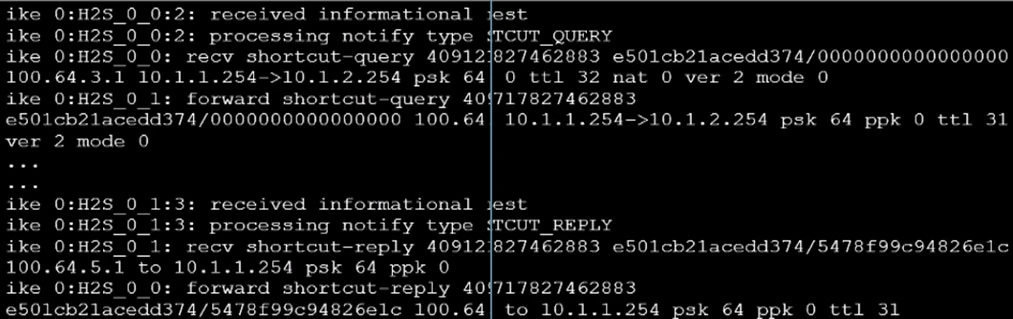
Based on the debug output, which phase-1 setting is enabled in the configuration of this VPN?
In the provided debug output, the presence of 'shortcut-query' and 'shortcut-reply' messages indicates the involvement in initiating these messages. This initiation is characteristic of the auto-discovery-sender role in a VPN configuration, which is responsible for sending shortcut offers to other devices. Therefore, the phase-1 setting that is enabled in the configuration of this VPN is auto-discovery-sender.
The command 'diagnose test application ipsmonitor 99' is used to provide information regarding IPS (Intrusion Prevention System) sessions. This makes sense as the purpose of diagnostic commands is generally to gather information rather than make configuration changes such as enabling bypass mode, disabling the engine, or restarting processes.
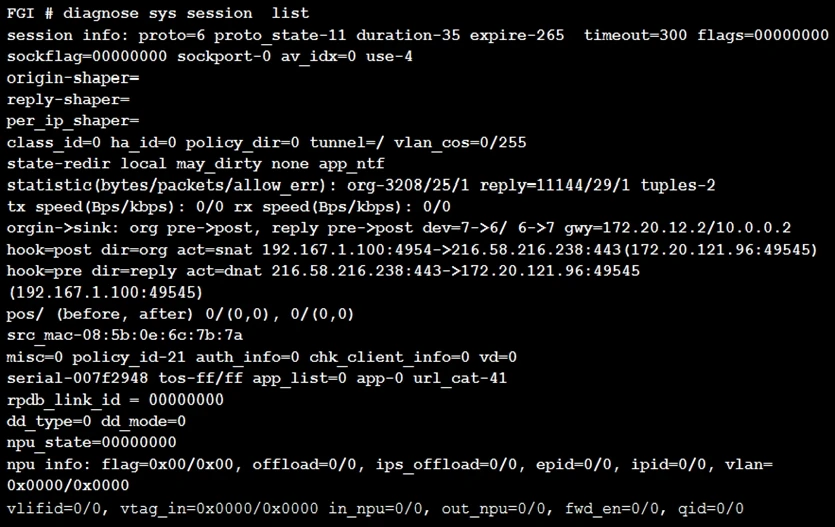
Which statement about FortiGate inspection of this session is true?
The session table entry shows that the state is set to 'redir'. In FortiGate terminology, 'redir' indicates that the session is being redirected for proxy-based inspection. Therefore, the correct statement is that FortiGate applied proxy-based inspection.