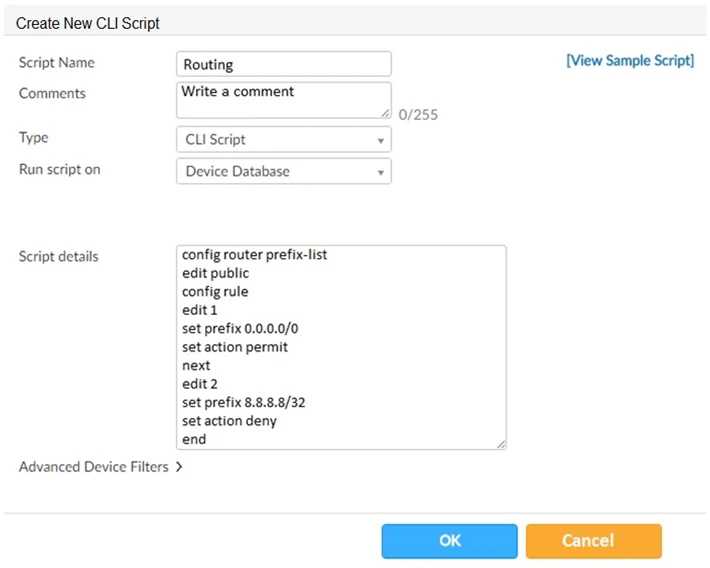
Which two statements are true if the script is executed using the Device Database option? (Choose two.)
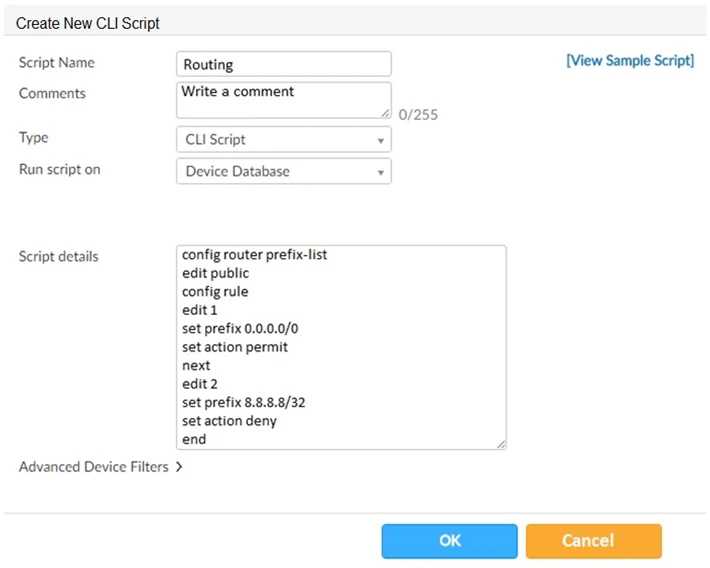
When a script is executed using the Device Database option, the changes are made to the device database, not directly to the managed devices. Thus, to apply these changes to the managed devices, you must install them using the Install Wizard, making statement A correct. Additionally, when changes are made to the device database, the Device Settings Status will be tagged as Modified, reflecting that there are uninstalled changes in the database, making statement D correct. Therefore, statements A and D are the two correct statements.

The FortiAnalyzer feature panes may not appear due to two possible reasons. First, the administrator profile might not have full access privileges like the Super_User profile, which is necessary to see all features. Second, the FortiAnalyzer features might not be enabled on FortiManager. These two reasons can restrict the display of FortiAnalyzer feature panes even when the administrator has logged in correctly.
The FortiManager backup typically includes the Global database and all devices. The Global database contains configuration and settings relevant to the management of devices and policies. All devices under FortiManager management are also included to ensure that their configurations and states can be restored. The FortiGuard database and Logs are generally not part of the backup, as the FortiGuard services are updated through Fortinet and Logs are usually stored separately or managed by a dedicated logging solution.
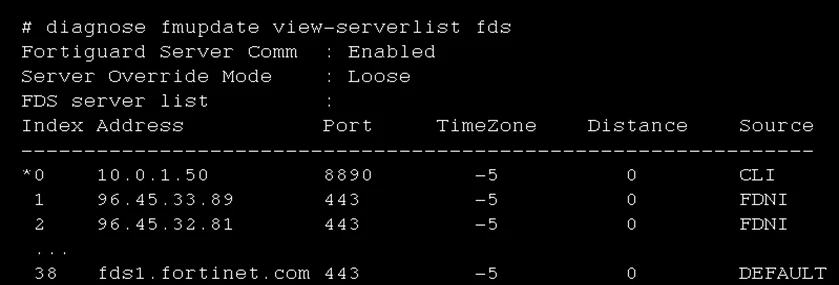
FortiManager will first attempt to get updates from the list of configured override servers. This is indicated by the presence of a server with the source listed as CLI and the term 'Server Override Mode: Loose' which signifies that while override servers are prioritized, the system can fallback to public FortiGuard Distribution Network (FDN) servers if the override servers are unavailable. Thus, updates can be obtained from the configured override servers, with the ability to fall back to public FDN servers if necessary.
To unlock the ADOM after a crash, the administrator must delete the previous admin session manually through the FortiManager GUI or CLI. This action removes the lock, allowing other sessions to access the ADOM. Restoring a configuration, logging in as a Super_User, or using the same administrator account will not directly address the locked session issue caused by the crash.