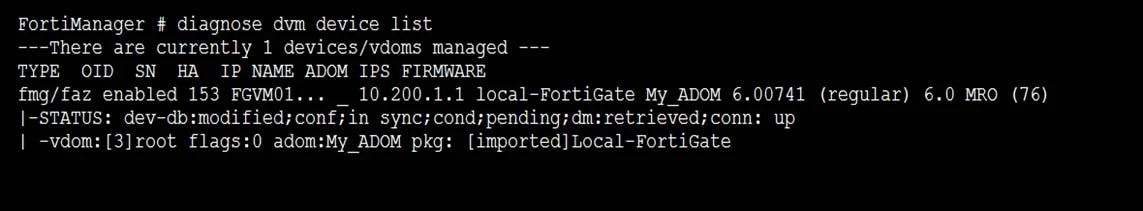
What of the following statements are true regarding the output? (Choose two.)
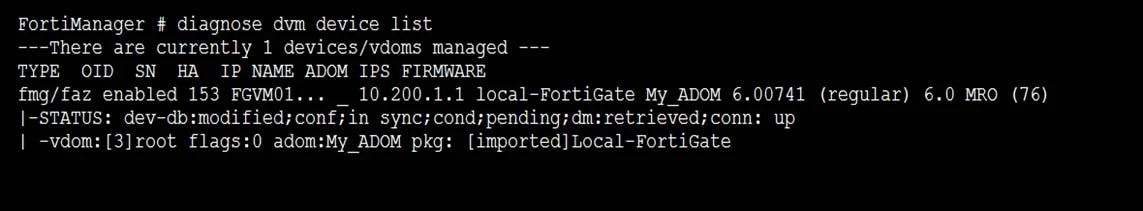
The output indicates that the device is in sync with its ADOM, but the current database has been modified and is awaiting confirmation. This suggests that the latest revision history for the managed FortiGate does not match the device-level database, which supports options A and C. Configuration changes made on the FortiGate have not yet been updated to the device-level database.
When configuring an SD-WAN default static route in the FortiManager GUI, the appropriate interface to select is the 'virtual-wan-link'. This is because 'virtual-wan-link' is an aggregated interface that represents all the individual WAN links that are part of the SD-WAN. By selecting this interface, the traffic can be dynamically routed across both port1 and port2 based on the SD-WAN rules and policies, ensuring optimal path selection and load balancing.
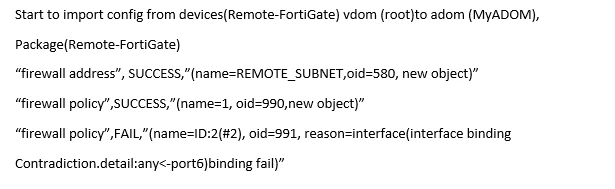
The failure to import firewall policy ID 2 is due to the address object used in this policy already existing in the ADOM database with 'any' as the interface association. This conflicts with the interface association of the address object locally configured on the FortiGate. The error message specifically mentions a contradiction detail related to 'any<-port6' interface binding failure, which aligns with this explanation.
In a FortiManager High Availability (HA) setup, the transition of roles from a failed primary device to a secondary device is designed to be transparent to administrators. FortiManager handles the promotion of a secondary device to the primary role automatically and does not require manual intervention or reconfiguration of other devices. This ensures continuous management and operation without the need for manual adjustments.
The command 'diagnose test deploymanager reload config