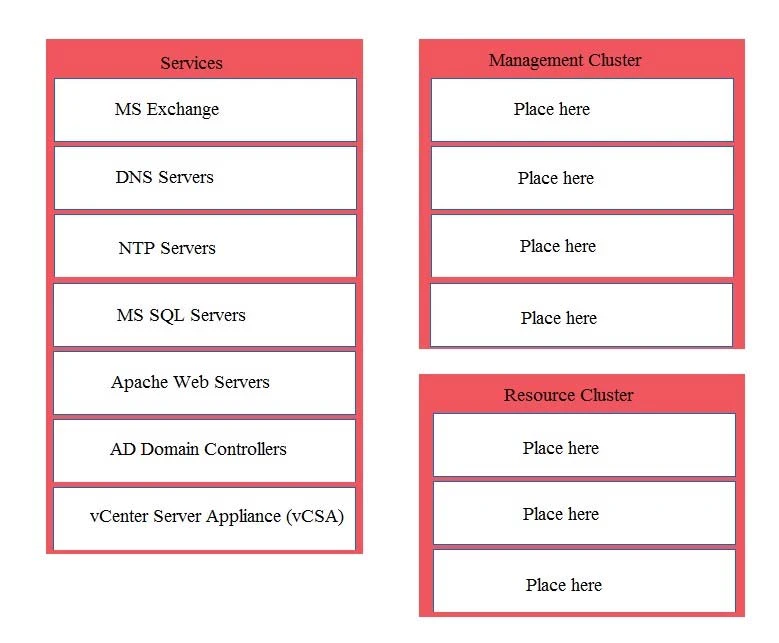(VCSA) when an underlying operating system (OS) patch is released?
Sort the traffic by whether it can be encrypted natively by vSphere.
Select and Place:
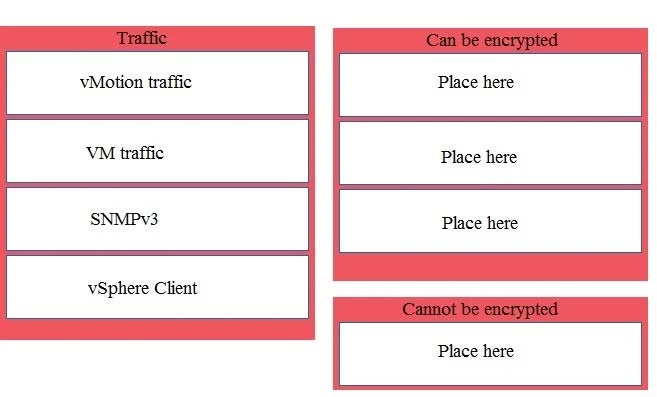
✑ Two data centers for high availability
✑ Synchronous replication to meet the zero minute RPO
✑ Separating management workloads from application workloads
✑ Dedicated 10Gb uplink for each low latency server
Single management point for the entire environment
Which two actions would meet the design requirements? (Choose two.)
✑ Leverage existing hardware that is certified on earlier versions of vSphere but is NOT on HCL for ESXi 6.5.
✑ Upgrade vCenter Server to version 6.5.
✑ Configure separate clusters based on ESXi versions 5.5, 6.0, and 6.5 for newly purchased, certified hardware.
✑ The underlying CPU family is compatible.
✑ There is enough resources available to vMotion virtual machines (VMs).
Given this scenario, what is the correct statement about the ability to vMotion virtual machines between versions of ESXi?
According to VMware-recommended best practices, on which cluster should each of the services be placed?
Select and Place: