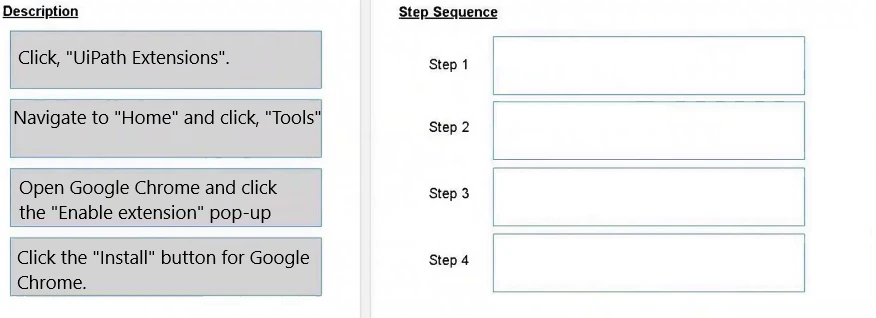UiADAv1 UiPath Automation Developer Associate v1.0
Here you have the best UiPath UiADAv1 practice exam questions
- You have 196 total questions across 40 pages (5 per page)
- These questions were last updated on February 16, 2026
- This site is not affiliated with or endorsed by UiPath.