Question 6 of 90
Which three statements are true regarding the configuration of Auto Service Request (ASR) on an X5 Database Machine?
Correct Answer: A, B, G
Question 7 of 90
Which three storage components are available after nonvirtualized standard deployment of an X5 Database Machine using high-capacity disks?
Correct Answer: D, E, F
In a nonvirtualized standard deployment of an X5 Database Machine using high-capacity disks, the mirrored system area is placed on hard disk 0 and hard disk 1. The RECO_
Question 8 of 90
You plan to monitor the ASM configuration on an X5 Database Machine as part of your role supporting Exadata-based ASM diskgroups.
You want to check for potential space problems that take ASM mirroring requirements into account.
Which two values would you monitor from V$ASM_DISKGROUP or by using the ASMCMD LSDG command?
You want to check for potential space problems that take ASM mirroring requirements into account.
Which two values would you monitor from V$ASM_DISKGROUP or by using the ASMCMD LSDG command?
Correct Answer: B, D
Determine the Amount of Available Space
To increase the size of the disks in a disk group you must either have unallocated disk space available, or you have to reallocate space currently used by a different disk group.
Example: View the space currently used by the disk groups.
SELECT name, total_mb, free_mb, total_mb - free_mb used_mb, round(100*free_mb/total_mb,2) pct_free
FROM v$asm_diskgroup -
ORDER BY 1;
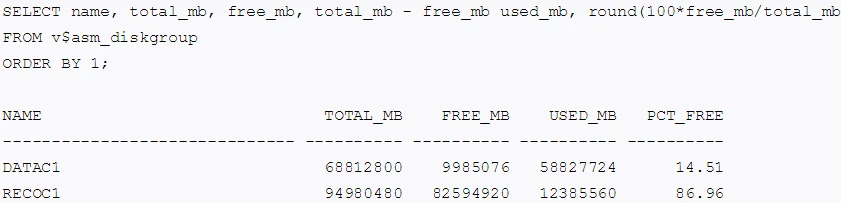
The example above shows that the DATAC1 disk group has only about 15% of free space available while the RECOC1 disk group has about 87% free disk space.
The PCT_FREE displayed here is raw free space, not usable free space. Additional space is needed for rebalancing operations.
References:
http://docs.oracle.com/cd/E80920_01/SAGUG/exadata-administering-asm.htm#SAGUG20526 BD
To increase the size of the disks in a disk group you must either have unallocated disk space available, or you have to reallocate space currently used by a different disk group.
Example: View the space currently used by the disk groups.
SELECT name, total_mb, free_mb, total_mb - free_mb used_mb, round(100*free_mb/total_mb,2) pct_free
FROM v$asm_diskgroup -
ORDER BY 1;
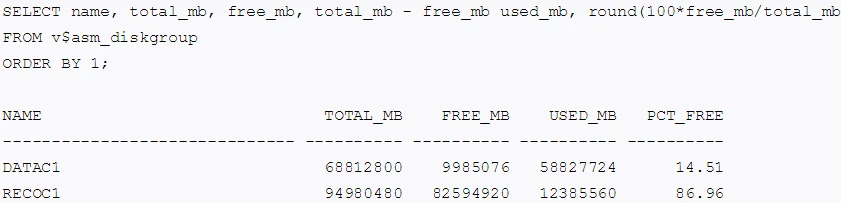
The example above shows that the DATAC1 disk group has only about 15% of free space available while the RECOC1 disk group has about 87% free disk space.
The PCT_FREE displayed here is raw free space, not usable free space. Additional space is needed for rebalancing operations.
References:
http://docs.oracle.com/cd/E80920_01/SAGUG/exadata-administering-asm.htm#SAGUG20526 BD
Question 9 of 90
You are planning your deployment of Enterprise Manager to monitor all the components of an X5 Database Machine.
A part of the requirement is to provide for high availability of the monitoring infrastructure.
If the host running the agent that has Database Machine targets bound to it fails, the monitoring of these targets must be done by another agent.
Which three statements are true regarding the configuration used to support this requirement?
A part of the requirement is to provide for high availability of the monitoring infrastructure.
If the host running the agent that has Database Machine targets bound to it fails, the monitoring of these targets must be done by another agent.
Which three statements are true regarding the configuration used to support this requirement?
Correct Answer: B, C, E
Question 10 of 90
An Exadata storage server physical disk on an X5 high-capacity full rack entered the predictive failure state.
Identify the two steps that you must perform to replace this failed physical disk.
Identify the two steps that you must perform to replace this failed physical disk.
Correct Answer: C, E