What should the administrator do to satisfy this requirement?
To satisfy the requirement, the administrator should create an alert specifically for VMs in the Environment:Production category, which will ensure that only the relevant VMs are monitored. Creating a Playbook with this alert as the trigger and sending an email as the action ensures that the administrator is alerted when the production VMs become idle. This method is efficient and directly targets the specified VMs without unnecessary actions or broader scope.
Community votes
No votes yet
Creates a Windows and Ubuntu Server.
Installs IIS on Windows -
Installs MySQL on Ubuntu -
As part of Development, there is a need for an Operator to restart IIS Services for troubleshooting purposes.
How should the developer add this functionality to the Blueprint?
To restart the IIS Services on the Windows Server for troubleshooting purposes, the appropriate action should be directly associated with the Windows/IIS Service. Adding an Execute Task in the Restart Action of the Windows/IIS Service ensures that the specific service can be restarted as needed. This is the correct approach because it targets the specific service rather than the overall application profile.
Community votes
No votes yet
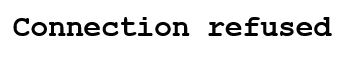
Which two conditions could cause this issue? (Choose two.)
Connection refused errors generally occur due to network issues. One common cause is when the VM port is blocked by a firewall, preventing the connection. Another possible cause is when the VM is still in the process of booting up and is not yet ready to accept connections. Therefore, the conditions that could cause this issue are the VM port not being allowed by the firewall and the VM still being in the boot process.
Community votes
No votes yet
Execute, Set variable, HTTP, and Delay are tasks that can be performed during the pre-create and post-delete stages of creating a blueprint. These tasks are designed to allow for custom actions and automation within those stages, making them the valid options.
Community votes
No votes yet
A Prism Admin or Super Admin role can perform operations related to creating, reading, updating, deleting, enabling, and running playbooks as well as action templates in the action gallery. Therefore, the correct groups of operations are the ones that include these activities without the 'automate' operation, which is not typically associated with these roles.
Community votes
No votes yet