You add a field named Category to the Prospect entity. You create additional business process flows. You apply the business process flows to Prospect records based on the selected category. Users can switch to any other newly configured business process flows but must not use BPFA.
You need to configure the solution.
What are two possible ways to achieve this goal? Each correct answer presents a complete solution.
NOTE: Each correct selection is worth one point.
To prevent users from using the BPFA business process flow in the Prospect entity, you can either remove all the privileges for BPFA or deactivate BPFA. Removing all privileges ensures that users cannot access or use BPFA at all. Deactivating BPFA makes it unavailable for selection or use within the system. These two methods effectively prevent any user from using the BPFA business process flow, thereby ensuring compliance with the requirement to use the newly configured business process flows.
Community votes
No votes yet
You must apply the business logic to a canvas app that has a single screen named Screen1.
You need to configure the scope for the business rule.
Which scope should you use?
When creating business rules for Canvas apps in Microsoft Power Apps, the appropriate scope to use is 'Entity', which is the same as 'Table'. This scope is necessary because Canvas apps work with data at the table (entity) level, enforcing the business logic across all instances where the table is used within the app. This allows the business rules to be consistently applied regardless of how and where the data is manipulated within the app.
Community votes
No votes yet
You are a Dynamics 365 Customer Services administrator. You have a Production instance and Sandbox instance.
Users record Production instance data in the Sandbox instance.
You need to ensure that the users only record data in the Production instance.
Which security function needs to be edited to prevent access to the Sandbox? To answer, select the appropriate options in the answer area.
NOTE: Each correct selection is worth one point.
Hot Area:
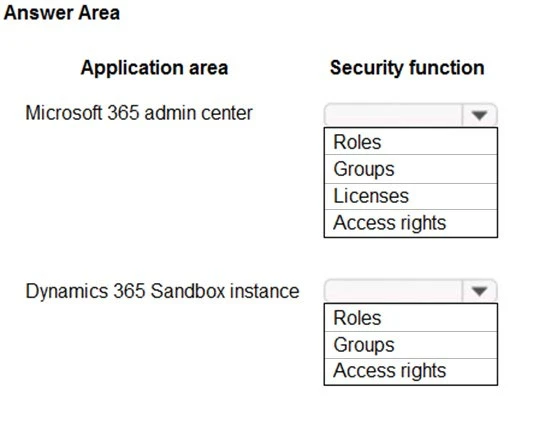
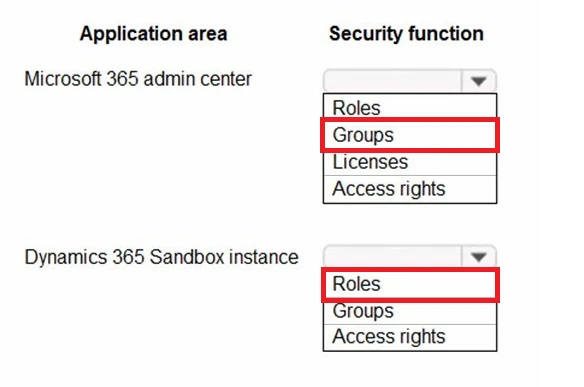
Community votes
No votes yet
You need to configure entity ownership.
Which entity ownership type should you use?
To configure entity ownership to support records associated with a business unit and specifying security roles for that business unit, the 'user or team owned' entity type should be used. This ownership allows for detailed security settings that can be applied at various levels including organization, business unit, and user levels. This flexibility is essential for managing access and roles accurately within the business unit structure.
Community votes
No votes yet
You need to ensure that there are no leads for a customer before you create a new opportunity for the customer.
How can you use duplicate detection rules to achieve this goal? To answer, select the appropriate options in the answer area.
NOTE:
Each correct selection is worth one point.
Hot Area:
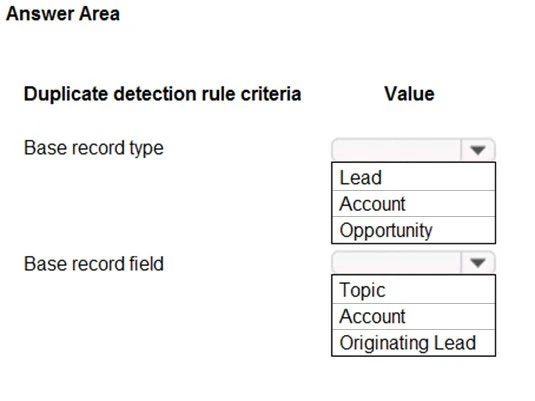
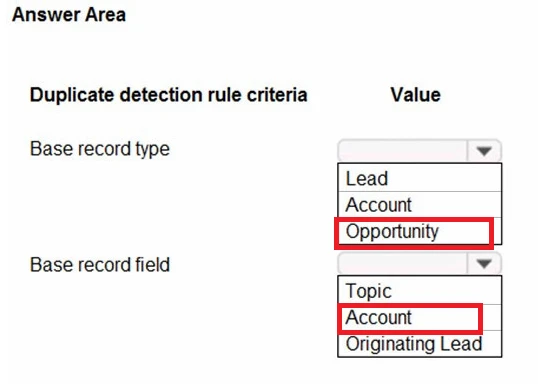
Community votes
No votes yet