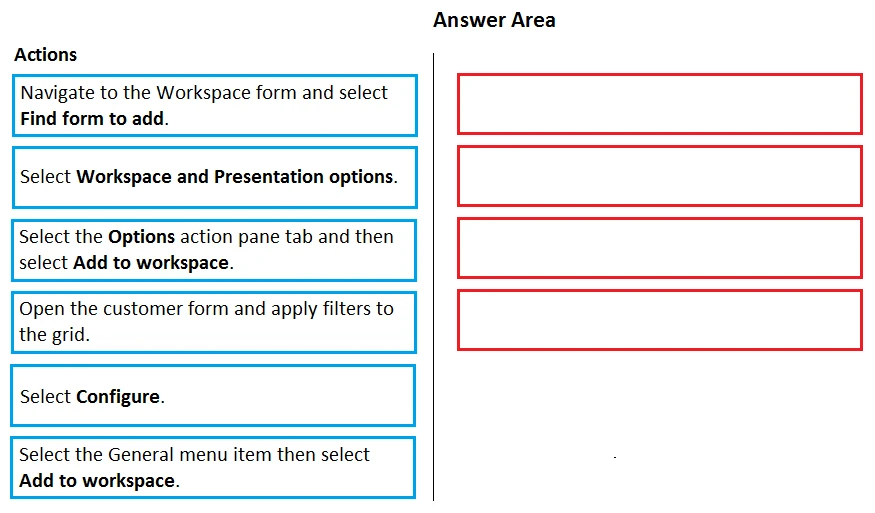What are two possible ways to achieve the goal?
Each correct answer presents a complete solution.
NOTE: Each correct selection is worth one point.
You are configuring your developer environment by using Team Explorer.
There are several developers working on a customization.
You need to ensure that all code is checked in and then merged to the appropriate branches.
In which order should you perform the actions? To answer, move all actions from the list of actions to the answer area and arrange them in the correct order.
NOTE: More than one order of answer choices is correct. You will receive credit for any of the correct orders you select.
Select and Place:
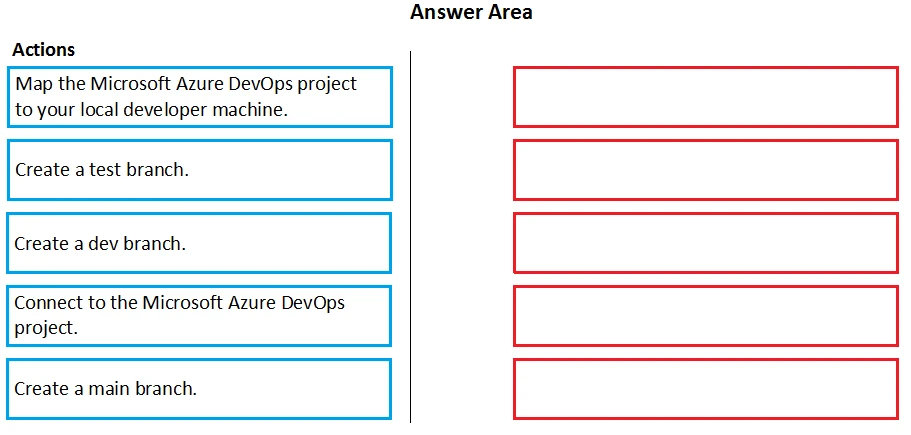
You need to create an extension class.
Which action should you perform?
You need to explain the relationships between models, packages, and projects to the new hire.
Which three design concepts should you explain? Each correct answer presents a complete solution.
NOTE: Each correct selection is worth one point.
You are a Dynamics 365 Finance developer.
Users must be able to view a filtered customer list from within a workspace.
You need to add the customer form to a workspace.
Which four actions should you perform in sequence? To answer, move the appropriate actions from the list of actions to the answer area and arrange them on the correct order.
Select and Place: