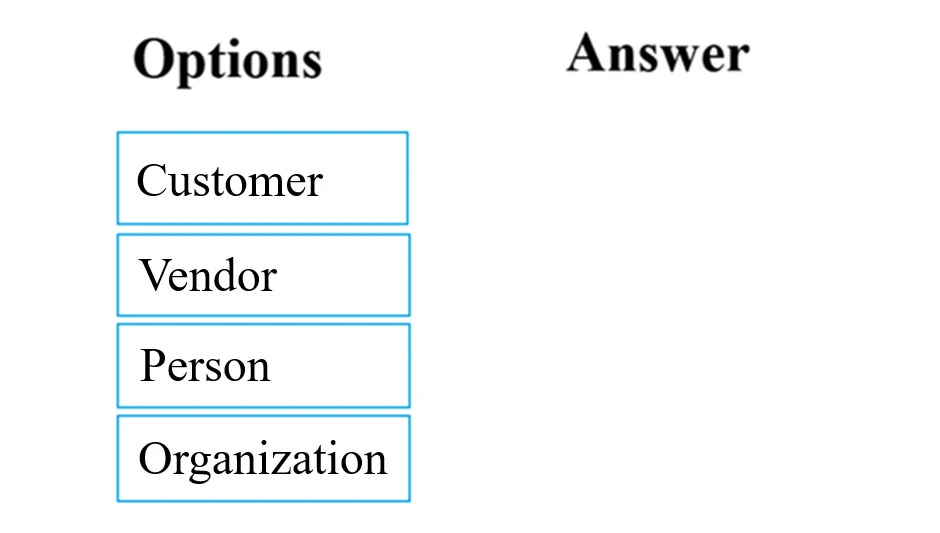You have been tasked with making sure that users are able to quickly reduce the number of records. To do this, the data must be filtered according to specified criteria.
Which of the following is the appropriate query filter syntax for today's date in a date field?
Which filter syntax should you use? To answer, select the appropriate options in the answer area.
You want to make sure that you are able to use Business Process Modeler (BPM) in the environment.
Which of the following is TRUE with regards to using BPM?
The Global search reporting tool can be used to speedily find personal data for a specified individual.
Select `No adjustment required` if the underlined segment is accurate. If the underlined segment is inaccurate, select the accurate option.
You are responsible for assessing business processes and their related prerequisites, which includes bugs, tasks, backlog items, tests, and documents.
You have been tasked with tracking the progress of your implementation project and correlate different work items with prerequisites and business processes. You also have to detect and distribute bug fixes within your regular delivery schedule.
Which of the following should you use to create business process maps?
You are tasked with creating address books in your company's environment.
You are preparing to create a global address book, as well as additional address books for each line of business.
Which of the following are party types that can be added to global and additional address books? Answer by dragging the correct options from the list to the answer area.
Select and Place: