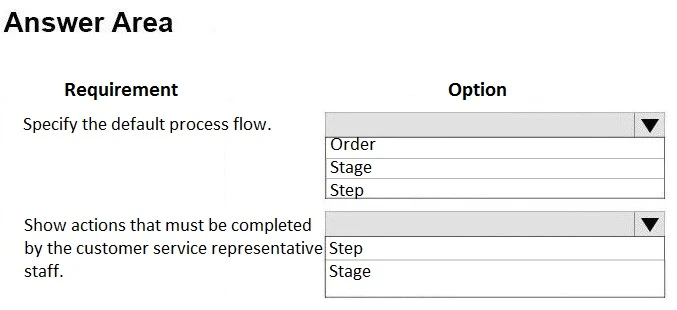After you answer a question in this section, you will NOT be able to return to it. As a result, these questions will not appear in the review screen.
You are a Dynamics 365 for Customer Service system administrator for Contoso, Ltd.
You need to automatically create cases from emails sent to the support@contoso.com email address.
Solution: Create an automatic record creation and update rule. Set the Source type to Service activity, and then select the queue.
Does the solution meet the goal?
You need to create business process flows.
Which three entities can you use? Each correct answer presents part of the solution.
NOTE: Each correct selection is worth one point.
You need to design the business process flow.
What should you do?
You are a Dynamics 365 for Customer Service administrator.
Your company requires a new phone-to-case business process flow for customer service representatives to follow.
The stages are as follows:
1. Verification
2. Acknowledgement and research
3. Resolution
Customer service representatives must send an email to the customer when a case enters the acknowledgement-and-research stage.
You need to create the required business process flow and components.
Which three actions should you perform in sequence? To answer, move the appropriate actions from the list of actions to the answer area and arrange them in the correct order.
Select and Place:
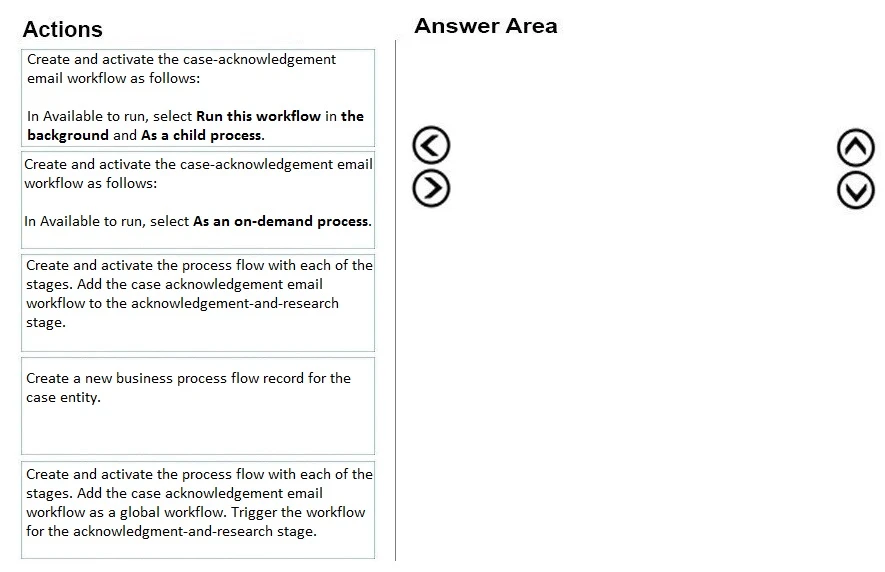
You are a Dynamics 365 for Customer Service administrator.
You need to manage business process flows.
What should you configure? To answer, select the appropriate configuration in the answer area.
NOTE: Each correct selection is worth one point.
Hot Area: