Users report general issues with the data. You advise the company to implement live monitoring and use ad hoc queries on stored JSON data. You also advise the company to set up smart alerting to detect anomalies in the data.
You need to recommend a solution to set up smart alerting.
What should you recommend?
Each department has a specific spending limit for its Azure resources.
You need to ensure that when a department reaches its spending limit, the compute resources of the department shut down automatically.
Which two features should you include in the solution? Each correct answer presents part of the solution.
NOTE: Each correct selection is worth one point.
You have an Azure subscription that contains the resources shown in the following table.
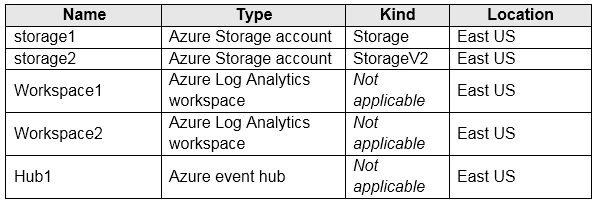
You create an Azure SQL database named DB1 that is hosted in the East US region.
To DB1, you add a diagnostic setting named Settings1. Settings1 archives SQLInsights to storage1 and sends SQLInsights to Workspace1.
For each of the following statements, select Yes if the statement is true, Otherwise, select No.
Hot Area:
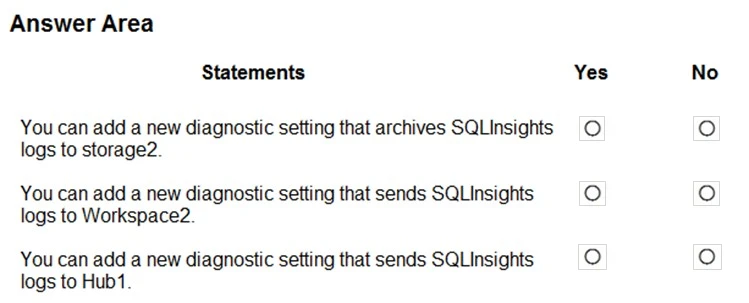
You deploy several Azure SQL Database instances.
You plan to configure the Diagnostics settings on the databases as shown in the following exhibit.
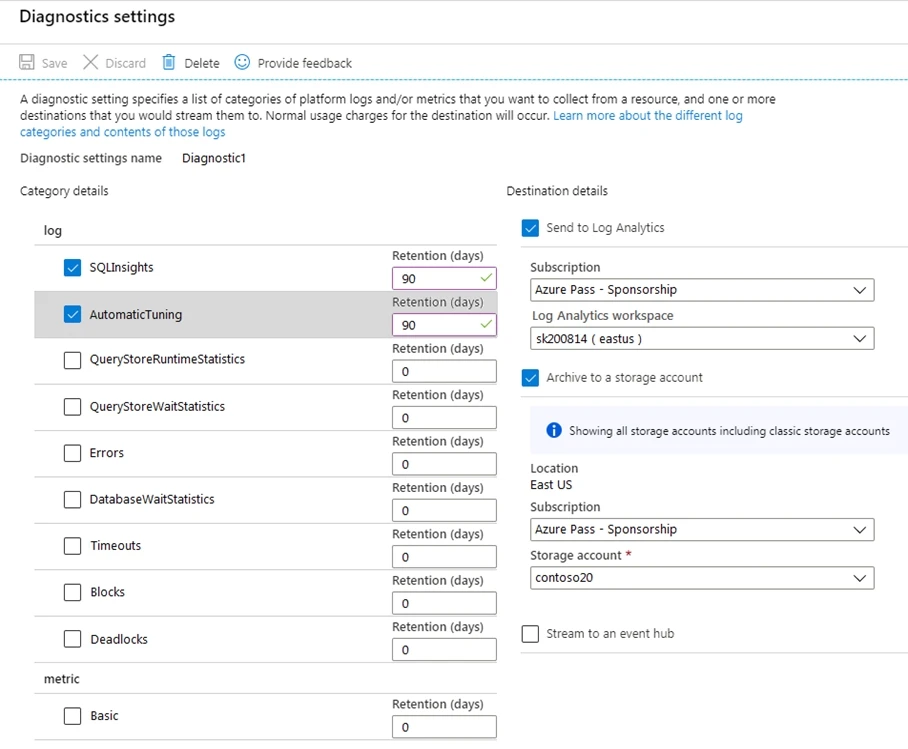
Use the drop-down menus to select the answer choice that completes each statement based on the information presented in the graphic.
NOTE: Each correct selection is worth one point.
Hot Area:
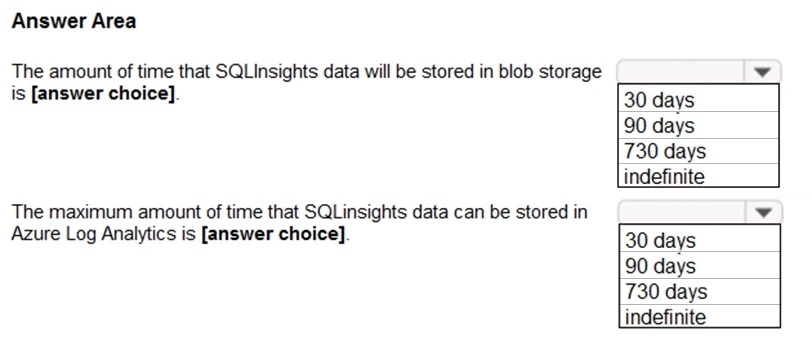
You plan to deploy several services to Azure.
You need to recommend a solution to push Azure service health alerts to Service Manager.
What should you include in the recommendation?