Each correct answer represents a complete solution. Choose all that apply.
Which of the following steps will you take to accomplish the task with the least administrative effort?
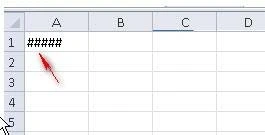
Which of the following are the reasons that are causing the above problem? Each correct answer represents a complete solution. Choose all that apply.
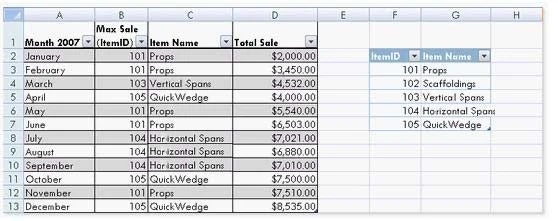
In a workbook, you create a table named Item_table as shown below:
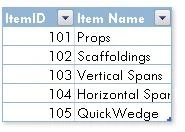
You fill in the required entries in the workbook.
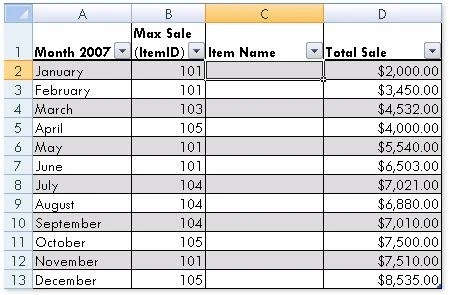
For the third column of the sheet, you want to use formulas to fill in the values. You want the cells in the third column to get automatically filled with the names corresponding to ItemID in the second column. You want the exact values to be filled in the column. You select the C2 cell in the third column.
Which of the following formulas will you enter in order to accomplish the task?