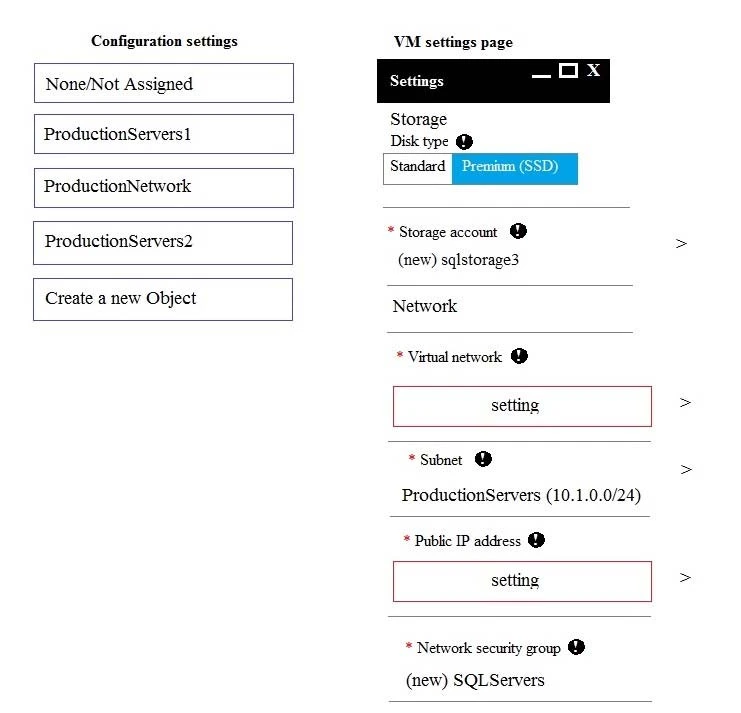You have a virtual machine (VM) in Microsoft Azure, which has a 2 terabyte (TB) database. Microsoft SQL Server backups are performed by using Backup to URL.
You need to provision the storage account for the backups while minimizing costs.
Which storage option should you use?
You have deployed a GS-series virtual machine (VM) in Microsoft Azure. You plan to deploy Microsoft SQL Server.
You need to deploy a 30 megabyte (MB) database that requires 100 IOPS to be guaranteed while minimizing costs.
Which storage option should you use?
You have deployed several GS-series virtual machines (VMs) in Microsoft Azure. You plan to deploy Microsoft SQL Server in a development environment.
You need to provide storage to the environment that minimizes costs.
Which storage option should you use?
You use Resource Manager to deploy a new Microsoft SQL Server instance in a Microsoft Azure virtual machine (VM) that uses Premium storage. The combined initial size of the SQL Server user database files is expected to be over 200 gigabytes (GB). You must maximize performance for the database files and the log file.
You add the following additional drive volumes to the VM:
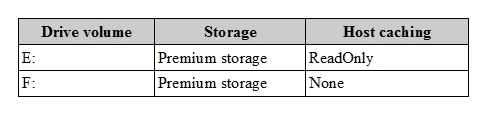
You have the following requirements:
✑ Maximize performance of the SQL Server instance.
✑ Use Premium storage when possible.
You need to deploy the SQL instance.
In the table below, identify the drive where you must store each SQL Server file type.
NOTE: Make only one selection in each column. Each correct selection is worth one point.
Hot Area:
You are building a new Always On Availability Group in Microsoft Azure. The corporate domain controllers (DCs) are attached to a virtual network named
ProductionNetwork. The DCs are part of an availability set named ProductionServers1.
You create the first node of the availability group and add it to an availability set named ProductionServers2. The availability group node is a virtual machine (VM) that runs Microsoft SQL Server. You attach the node to ProductionNetwork.
The servers in the availability group must be directly accessible only by other company VMs in Azure.
You need to configure the second SQL Server VM for the availability group.
How should you configure the VM? To answer, drag the appropriate configuration settings to the correct target locations. Each configuration setting may be used once, more than once, or not at all. You may need to drag the split bar between panes or scroll to view content.
NOTE: Each correct selection is worth one point.
Select and Place: