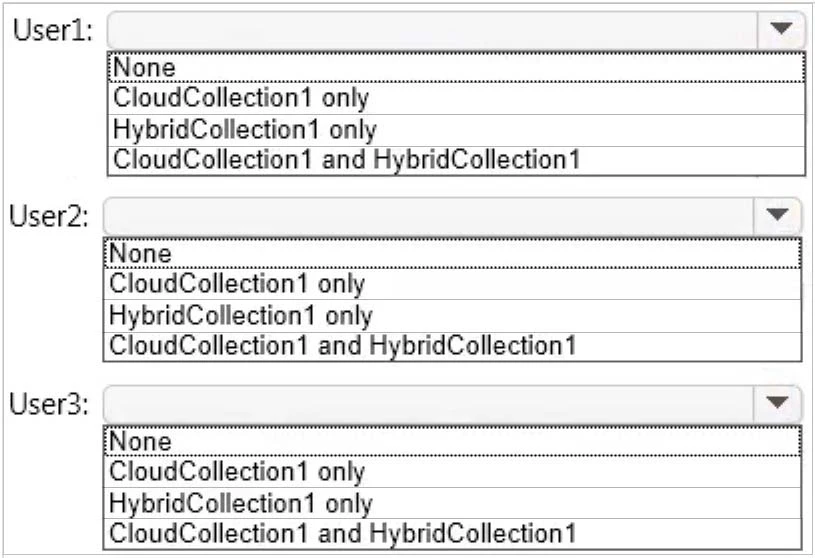You manage a Microsoft Azure RemoteApp deployment. The deployment consists of a cloud collection named CloudCollection1 and a hybrid collection named
HybridCollection1. Both collections reside in a subscription named Subscription1. Subscription1 contains two Active Directory instances named AzureAD1 and
AzureAD2. AzureAD1 is the associated directory of Subcsription1.
AzureAD1 is synchronized to an on-premises Active Directory forest named constoso.com. Passwords are synchronized between AzureAD1 and the on-premises
Active Directory.
You have the following user accounts:
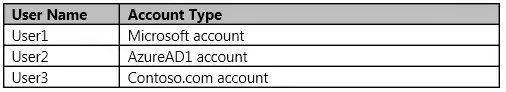
You need to identify to which collections each user can be assigned access.
What should you identify? To answer, select the appropriate options in the answer area.
Hot Area: