Users report receiving an error page with the following message: "Event 26 has occurred. Contact your system administrator."
You need to access the WebRole1 event log.
Which three actions should you perform? Each correct answer presents part of the solution.
You manage an application hosted on cloud services. The development team creates a new version of the application. The updated application has been packaged and stored in an Azure Storage account.
You have the following requirements:
✑ Deploy the latest version of the application to production with the least amount of downtime.
✑ Ensure that the updated application can be tested prior to deploying to the Production site.
✑ Ensure that the original version of the application can be restored until the new version is verified.
Which four steps should you perform in sequence? To answer, move the appropriate actions from the list of actions to the answer area and arrange them in the correct order.
Select and Place:
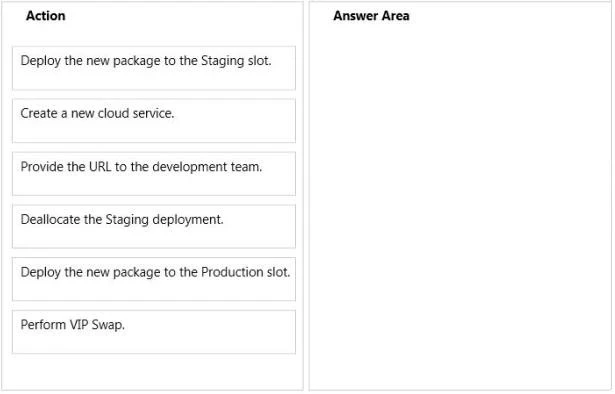
You need to ensure that the certificate used to encrypt data can be accessed by the cloud service application.
What should you do?
You upload the VM to Azure.
You need to ensure that you are able to deploy the BGInfo and VMAccess extensions.
What should you do?
You discover that occasional outages cause your service to fail.
You need to minimize the impact of outages to your cloud service.
Which two actions should you perform? Each correct answer presents part of the solution.