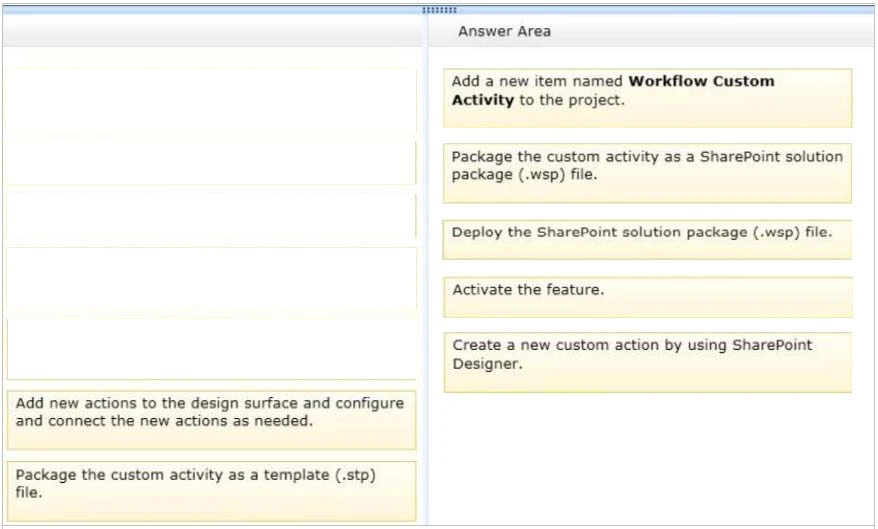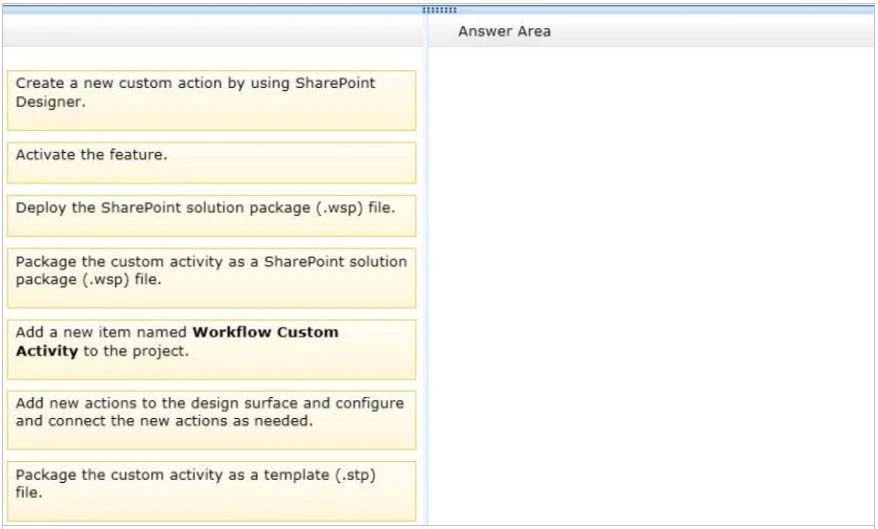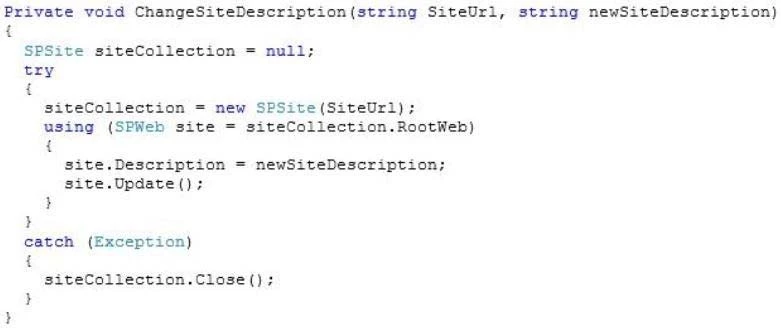Note:
Box 1 (Visual Studio): Add a new item named Workflow Custom Activity to the project.
Visual Studio 2012 now provides a "workflow custom activity" item type within SharePoint projects. You can use the item type to create a custom activity that you can then import as a custom action in SharePoint Designer 2013.
Box 2 (Visual Studio): Package the custom activity as a SharePoint solution package (.wsp) file.
Custom actions are packaged and deployed as SharePoint Features in SharePoint solution package (.wsp) files
Box 3: (Visual studio) Deploy the SharePoint solution package (.wsp) file.
After you create your custom workflow activity, you can then package and deploy it. After it is deployed, the custom activity can be consumed by SharePoint
Designer 2013 as a custom action.
Box 4: Activate the feature -
After a solution package (.wsp) file is uploaded and activated on the target website (that is, the SharePoint site collection), the features that are contained in the package are installed and available for activation. After the custom actions are activated, they are available for use in a workflow.
Box 5: Create a new custom action by using SharePoint Designer.
* SharePoint Designer provides a collection of workflow actions that are available through the Workflow Designer user interface (UI). Although the range of workflow actions that are included in SharePoint Designer) is extensive, it is nevertheless finite. In some cases, you may need to model a business process whose requirements are not met by the existing library of workflow actions that are available in SharePoint Designer. Recognizing that business processes often have specialized requirements, SharePoint 2013 lets you create custom workflow actions. You can develop these custom actions by using Visual Studio, and then package and deploy them to SharePoint. At that point, the custom action becomes available to workflow authors in SharePoint Designer, exactly as if it were among the library of existing actions.
Reference: How to: Build and deploy workflow custom actions
Reference: Exercise: Implement a Custom Workflow Action in Visual Studio