What should be done first?
Before starting report development, it is crucial to choose the proper template and theme. This ensures that the layout, style, and overall design of the report are consistent and align with the desired visual standards. Templates and themes provide a foundation that simplifies and streamlines the subsequent steps in report creation, such as defining object positions and modifying properties.
Which mode allows this task?
The mode required to set the current Dashboard as the home page is typically termed 'Run.' This mode allows users to execute certain tasks and make modifications to settings such as setting the home page. Other options like 'View,' 'Priority,' and 'Review' do not generally correspond to the functionality of setting a home page.
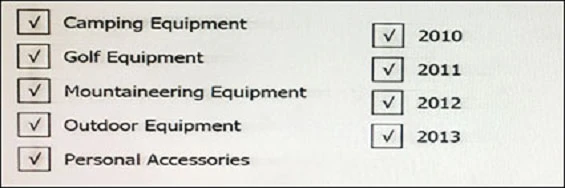
How many cards would be generated?
Which style will be applied?
When multiple styles are applied in a report, the style applied to the specific cells takes precedence over the style applied to the entire report. This is because specific styles generally have a higher priority than general styles, ensuring that the particular appearance settings for those cells are retained.
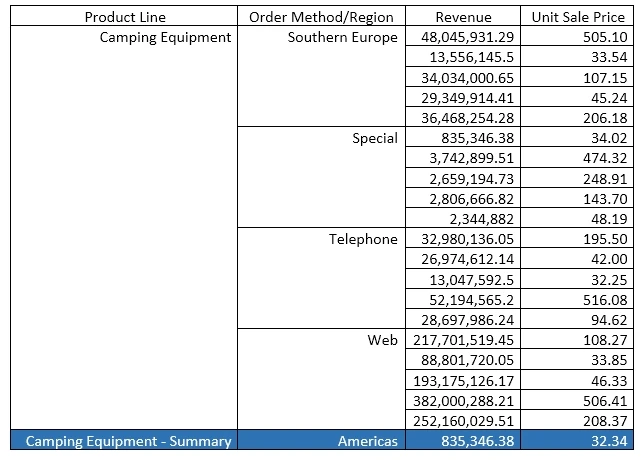
What must the report author do for the report to look like the following?
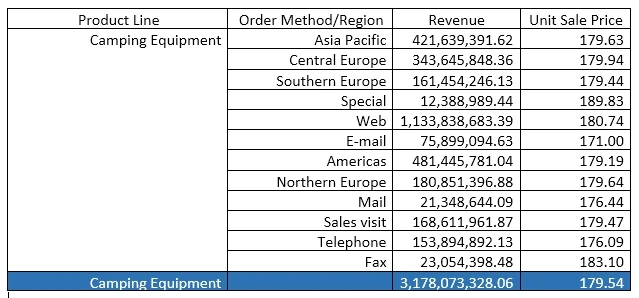
To achieve the desired report format, the report author must set the detail aggregation properties appropriately. Specifically, setting the aggregation property to None for the Product Line and Order Method prevents them from being aggregated. Setting the aggregation to Total for Revenue ensures that the values are summed up correctly. Lastly, setting the aggregation to Average for Unit Sale Price provides the expected average values. This adjustment will give the report a detailed aggregation of Revenue totals and an average Unit Sale Price for each Order Method/Region within the Product Line.