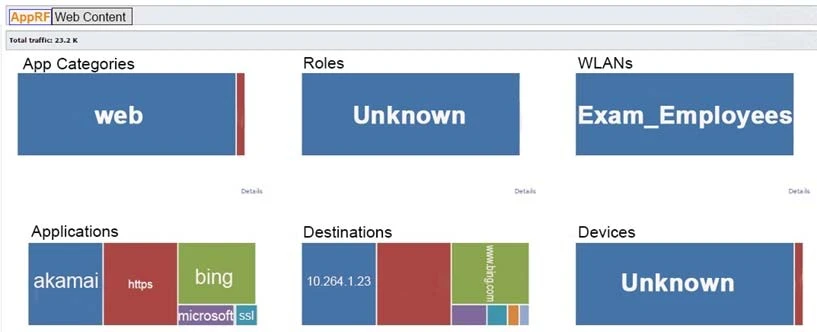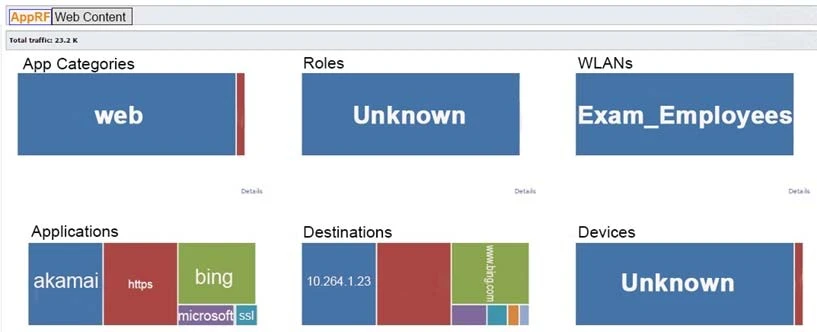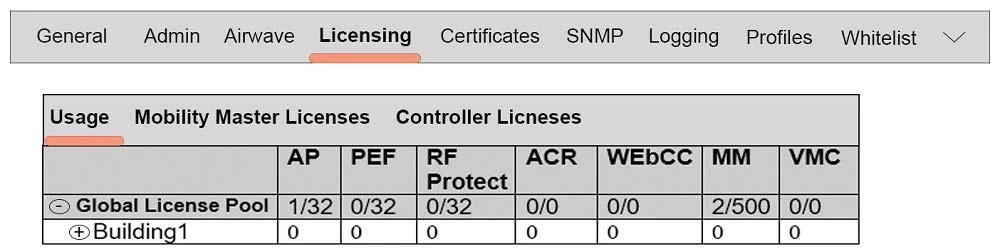The suggested answer is C.
Wireless security cameras operating on channels close to 6, such as channel 8, are likely to cause significant and consistent interference because Wi-Fi channels overlap. Channel 6 frequency range overlaps with channels 5 through 7, and to a lesser extent with 8, making the security camera on channel 8 a likely source of interference. Cellular phones and weather radar operate on different frequency ranges, and an AP on channel 11 is far enough apart from channel 6 to cause minimal interference.