Which of the following commands would BEST assists the administrator in identifying the problem?
When a file is deleted but is still held open by a process, the space is not freed until the process releases it. The 'lsof' command lists open files and the processes using them. By using 'lsof | grep largelogfile', you can identify if any process is still holding the 'largelogfile' open, which would explain why the filesystem did not recover the space after the file was deleted.
Community votes
No votes yet
PXE (Preboot Execution Environment) is specifically designed to boot computers using a network interface independently from data storage devices or installed operating systems. This makes it the correct choice for booting a system from a remote device as if it were a local DVD. UEFI is firmware that supports network booting but does not directly handle the transport of the boot image. NFS is used for mounting remote filesystems, not booting. GRUB is a bootloader, which boots systems from local or already connected devices.
Community votes
No votes yet
Which of the following is the correct sequence given only a terminal is available?
To verify what is filling up the /var partition and then stop the script, follow these steps: First, suspend the long-running script with CTRL-Z. This pauses the script and allows you to run other commands. Next, use the bg command to move the script to the background, so it continues running without occupying the terminal. Then, use watch df /var to monitor the disk usage. When you have gathered enough data, terminate the watch command with CTRL-C. Next, bring the long-running script back to the foreground using fg. Finally, stop the script with another CTRL-C if it continues to use too much space. This sequence ensures the script remains running while you monitor and then allows you to stop it if necessary.
Community votes
No votes yet
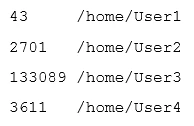
Based on the output, User3 has the largest amount of disk space used. To clean up the file space, the administrator needs to find out more information about the specific files that are using the most disk space.
Which of the following commands will accomplish this task?
To identify the specific files that are using the most disk space, the 'du -a /home/User3/*' command is most appropriate. The '-a' option includes all files, not just directories, in the disk usage summary. This will provide detailed information about each file within the /home/User3 directory, helping the administrator pinpoint which files are consuming the most space. The other options do not provide the required detailed information for each file.
Community votes
No votes yet
Which of the following commands would BEST accomplish this task?
To verify if the HTTP server port is bound to the correct IP on a Linux server, the 'netstat' command is the most appropriate choice. 'netstat' can display all active network connections and listening ports, including the IP addresses and ports they are bound to. This information will allow the administrator to verify that the HTTP server port is correctly bound to the desired IP address.
Community votes
No votes yet