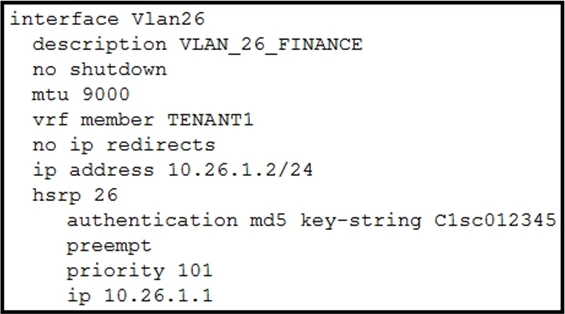
Refer to the exhibit. The HSRP configuration in the exhibit fails to function. Which action resolves this issue?
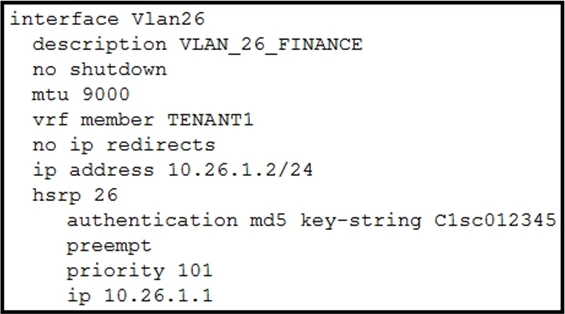
The correct action to resolve the issue with the HSRP configuration is to configure HSRP version 2. HSRP version 1 does not support MD5 authentication, which is used in the configuration provided. Thus, switching to version 2 will resolve this compatibility issue and allow HSRP to function correctly.
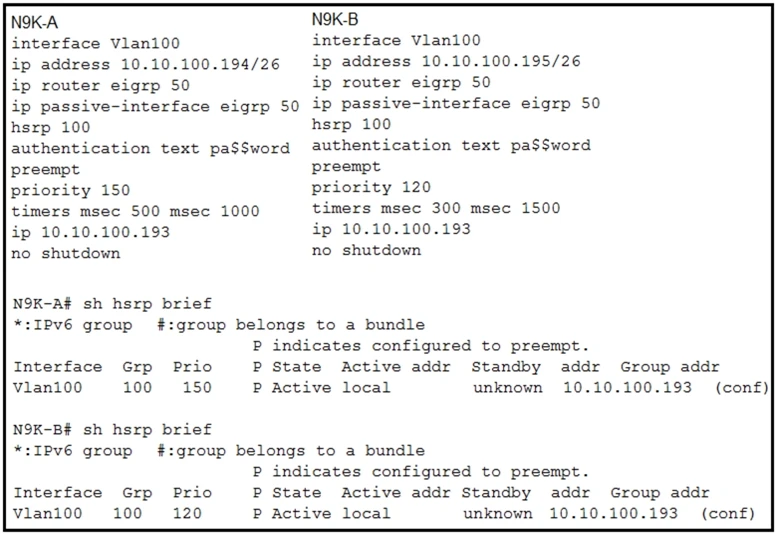
The issue arises because both switches are not communicating HSRP information, which is why both switches show themselves as 'Active'. To resolve this, it's essential to ensure that VLAN 100 is allowed between the switches so that they can exchange HSRP messages. This communication is necessary for HSRP to function correctly, preventing scenarios where both switches assume the 'Active' role.
To resolve a fabric discovery failure, it is important to verify that a Cisco APIC is attached to leaf nodes, as the APIC is designed to connect to the fabric through leaf nodes. Additionally, it must be confirmed that leaf nodes are connected only to spine nodes, which is a standard requirement for proper fabric configuration. These connections are essential for the correct operation and discovery of the network fabric.
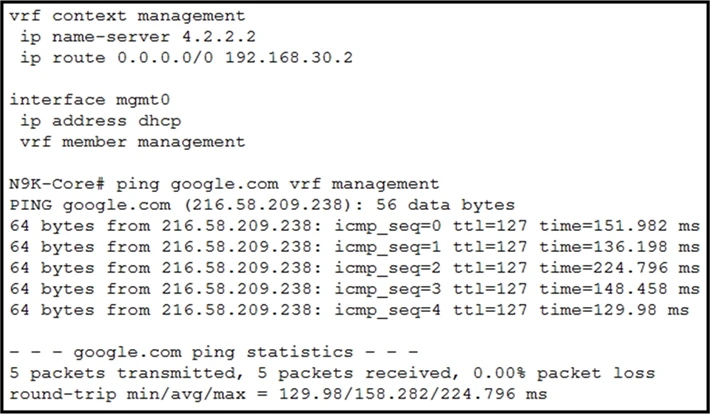

To resolve the issue with the vPC between switch1 and switch2, two main actions need to be taken. First, the vPC domain ID must be matched between the two devices, as a mismatch in vPC domain IDs will cause the vPC to not function. Second, the configuration of the vPC peer link and the vPC peer keepalive must be corrected. The peer link is down and the keep-alive status is suspended, indicating issues that need to be addressed in these configurations. Ensuring these settings are correct will help to re-establish the vPC connectivity.