Community votes
No votes yet
Community votes
No votes yet
When deploying a Cisco Cloud Wireless Infrastructure, ports UDP/5246 and UDP/5247 must be open. These ports are utilized for CAPWAP (Control And Provisioning of Wireless Access Points) communication between access points and wireless LAN controllers. TCP/5246 and TCP/5247 are not the correct ports for CAPWAP traffic, and the other TCP/UDP ports listed are not associated with the necessary communication protocols for the Cisco Cloud Wireless Infrastructure.
Community votes
No votes yet
Community votes
No votes yet
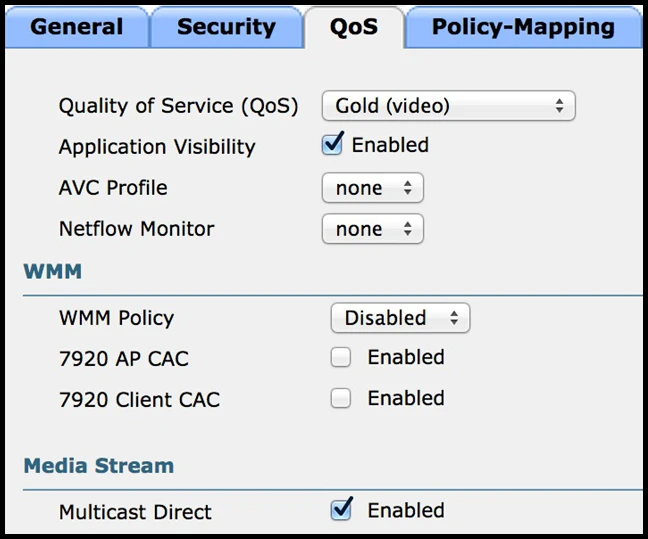
A help desk ticket has been entered for the wireless infrastructure. A wireless client is not able to connect at IEEE 802.11n rates. Which option allows for connectivity?
To allow for connectivity at IEEE 802.11n rates, WMM (Wi-Fi Multimedia) must be enabled. WMM is essential for obtaining 802.11n and 802.11ac data rates because it manages quality of service (QoS) by prioritizing voice, video, and data packets, and reducing Interframe Spacing for high-priority packets. With WMM disabled, the maximum data rate would be limited to 54 Mbps, which is below the IEEE 802.11n standard. Therefore, setting WMM mode to Optional or Required is the correct option to enable higher data rates.
Community votes
No votes yet