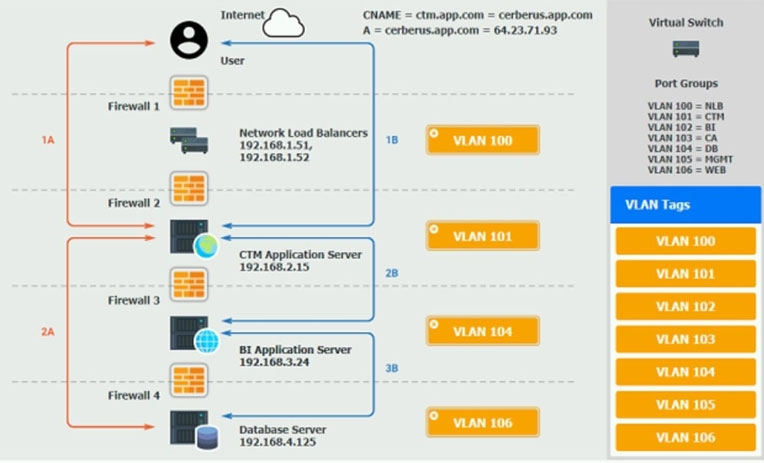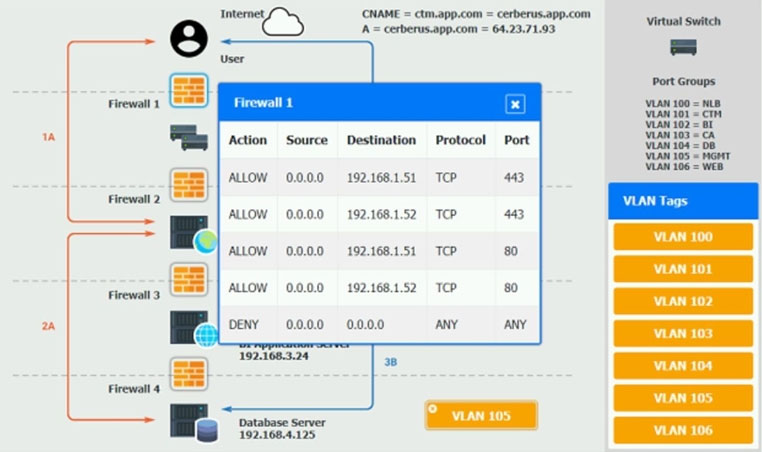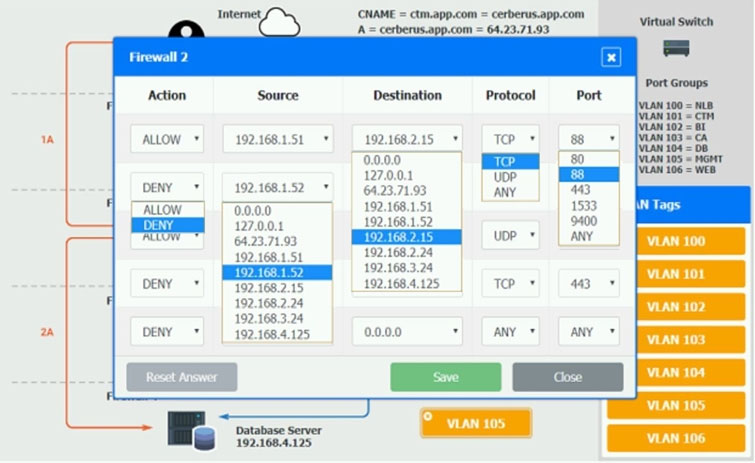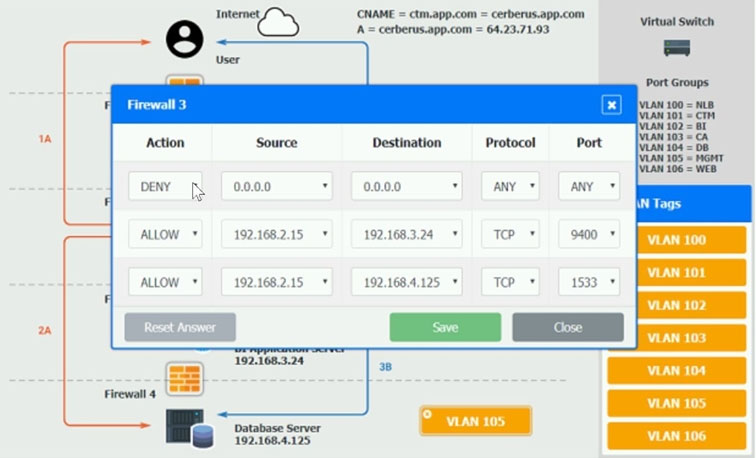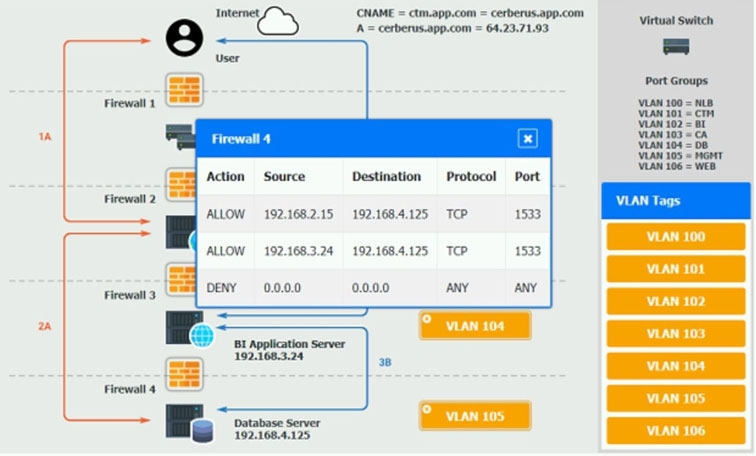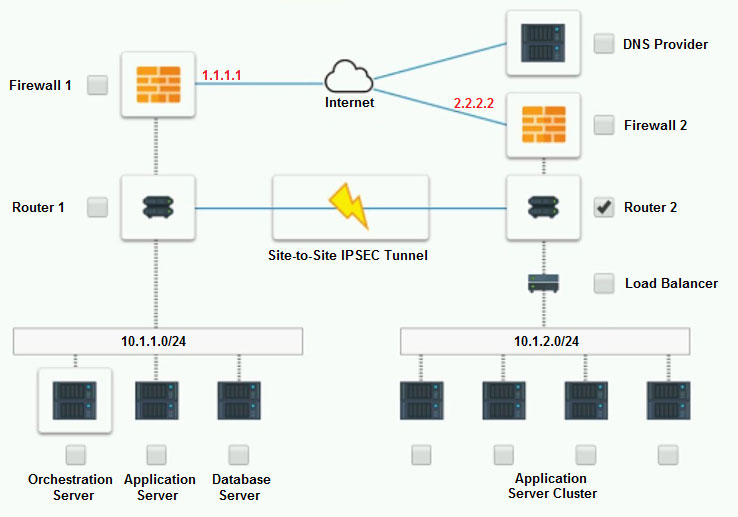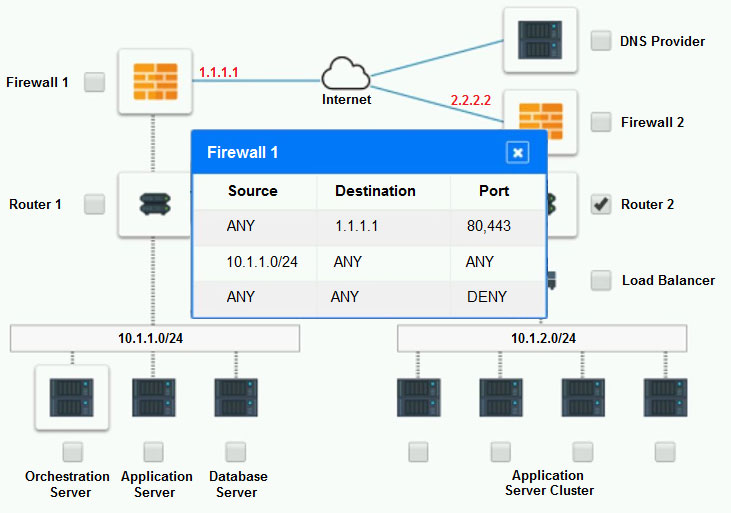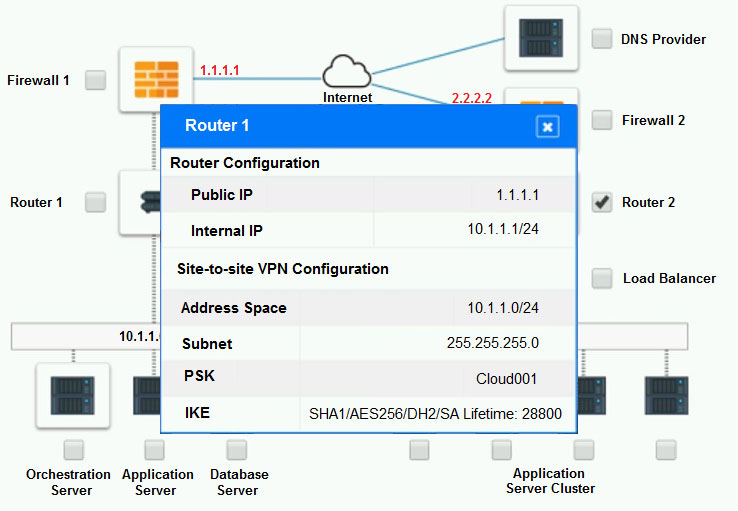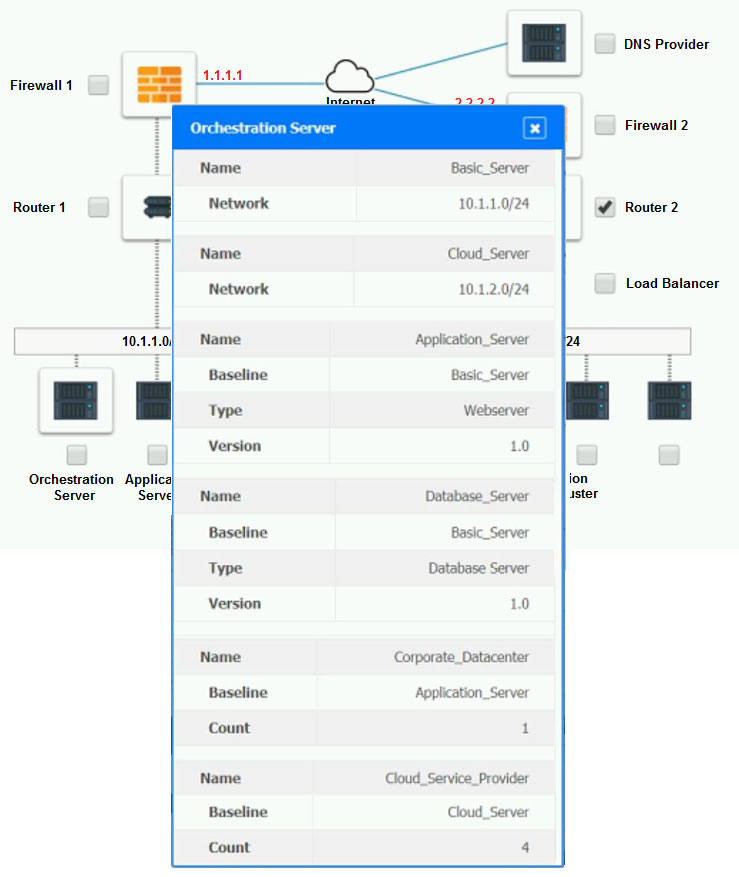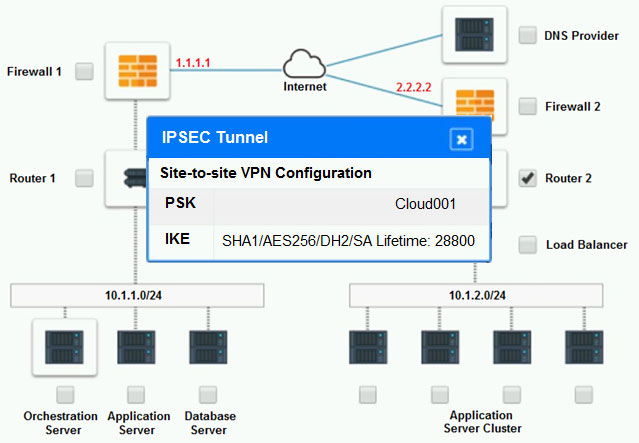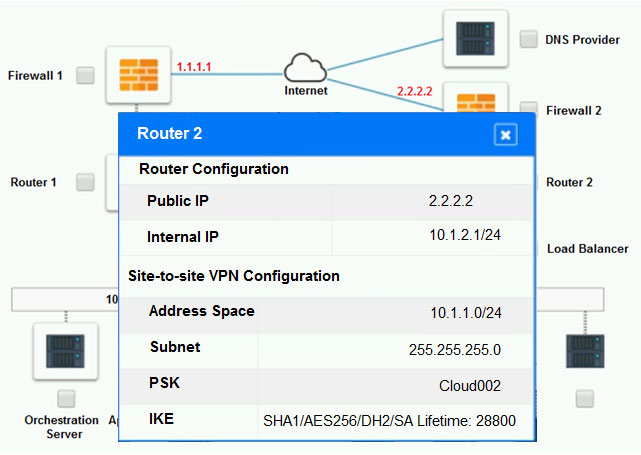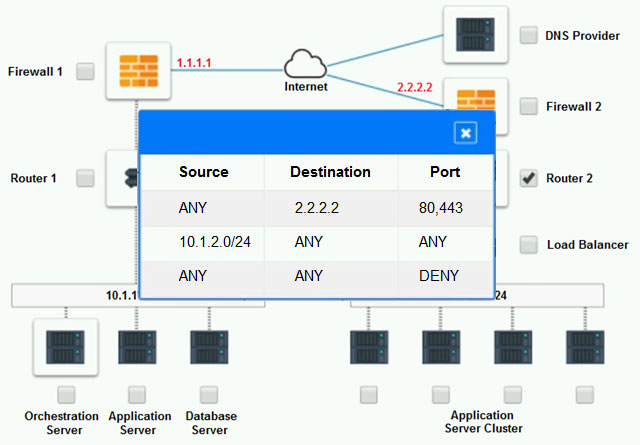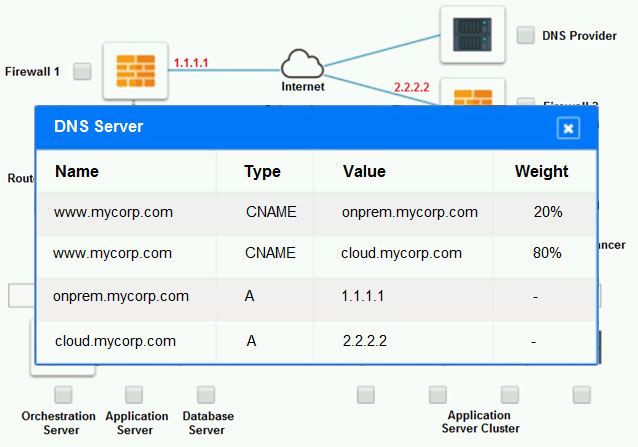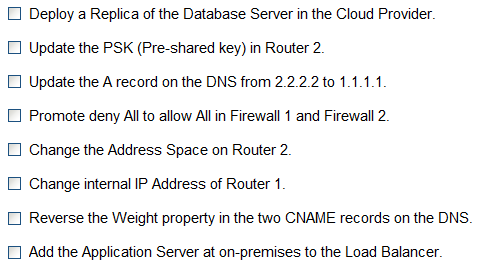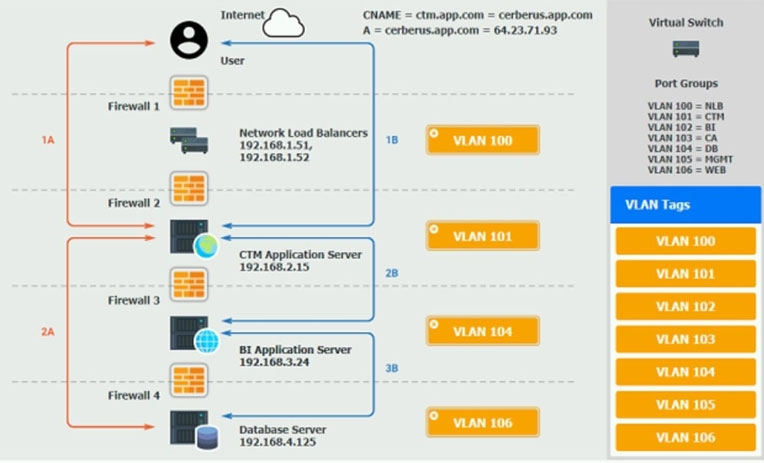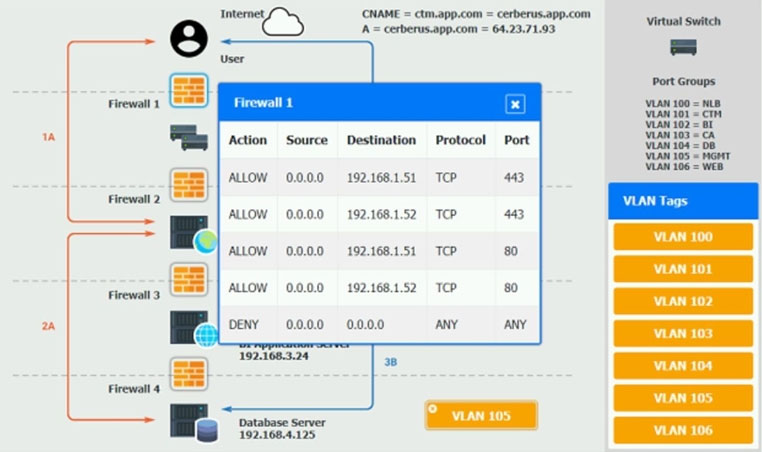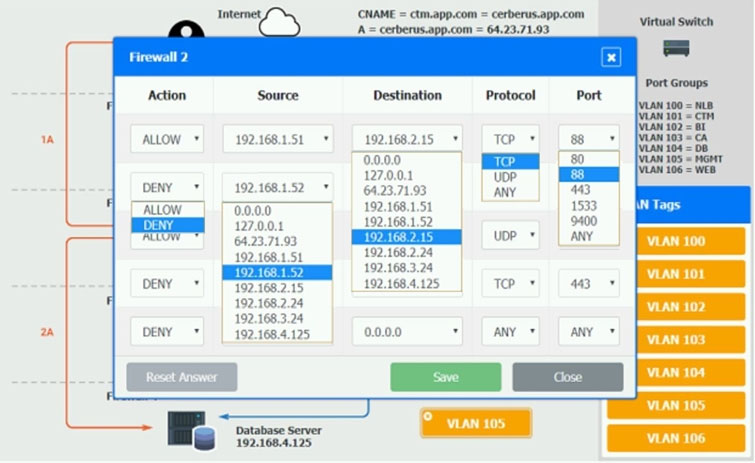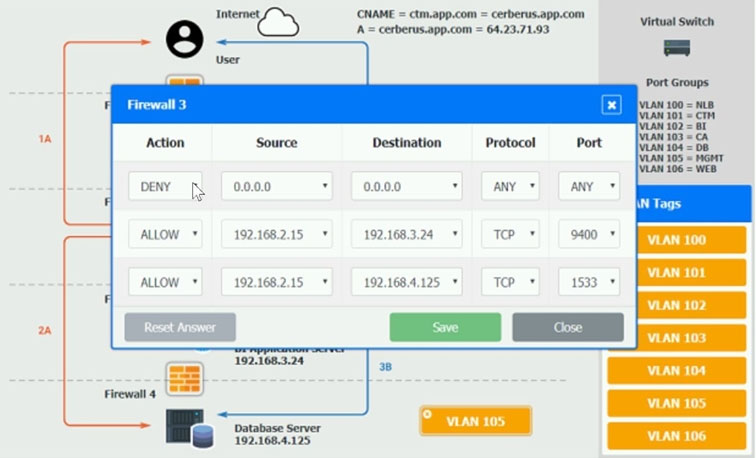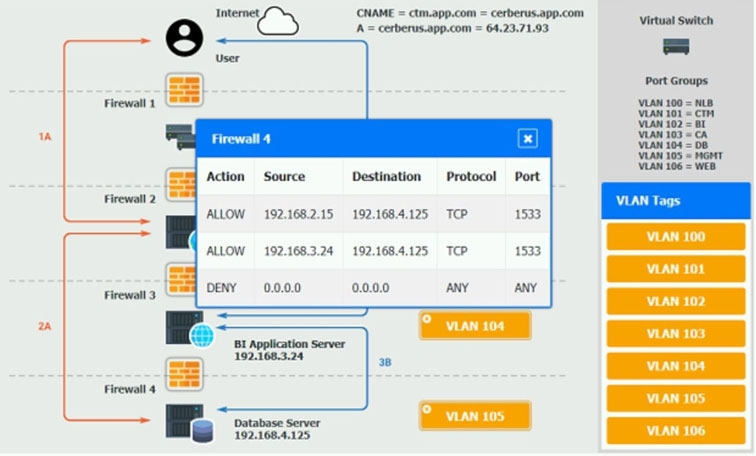SIMULATION -
The QA team is testing a newly implemented clinical trial management (CTM) SaaS application that uses a business intelligence application for reporting. The
UAT users were instructed to use HTTP and HTTPS.
Refer to the application dataflow:
1A "" The end user accesses the application through a web browser to enter and view clinical data.
2A "" The CTM application server reads/writes data to/from the database server.
1B "" The end user accesses the application through a web browser to run reports on clinical data.
2B "" The CTM application server makes a SOAP call on a non-privileged port to the BI application server.
3B "" The BI application server gets the data from the database server and presents it to the CTM application server.
When UAT users try to access the application using https://ctm.app.com or http://ctm.app.com, they get a message stating: "Browser cannot display the webpage." The QA team has raised a ticket to troubleshoot the issue.
INSTRUCTIONS -
You are a cloud engineer who is tasked with reviewing the firewall rules as well as virtual network settings.
You should ensure the firewall rules are allowing only the traffic based on the dataflow.
You have already verified the external DNS resolution and NAT are working.
Verify and appropriately configure the VLAN assignments and ACLs. Drag and drop the appropriate VLANs to each tier from the VLAN Tags table. Click on each
Firewall to change ACLs as needed.
If at any time you would like to bring back the initial state of the simulation, please click the Reset All button.