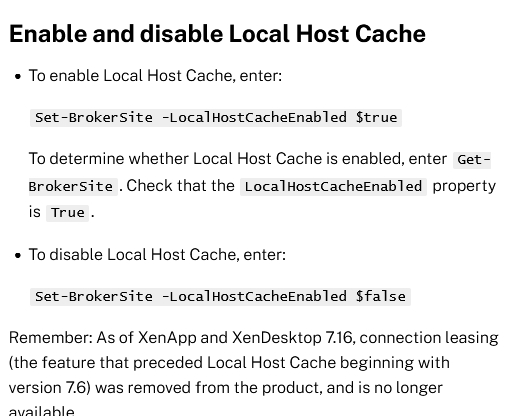Which three methods can a Citrix Administrator choose from when creating a Featured App Group for a set of applications? (Choose three.)
When creating a Featured App Group in Citrix, the administrator can use application names, keyword, and application categories. Application names allow the group to be formed based on specific apps. Keywords provide a way to group applications using common terms, and application categories help in clustering apps that fall under the same classification. These three methods enable flexible and efficient organization of applications for users.
Scenario: A Citrix Administrator needs to reduce costs by limiting users' printing sources. The administrator needs to stop automatic creation of all client printers in a session and map printers based on the floor of the building from which the user's session connects.
Which two policies should the administrator configure to complete this task? (Choose two.)
CD
Reference:
https://support.citrix.com/article/CTX232031
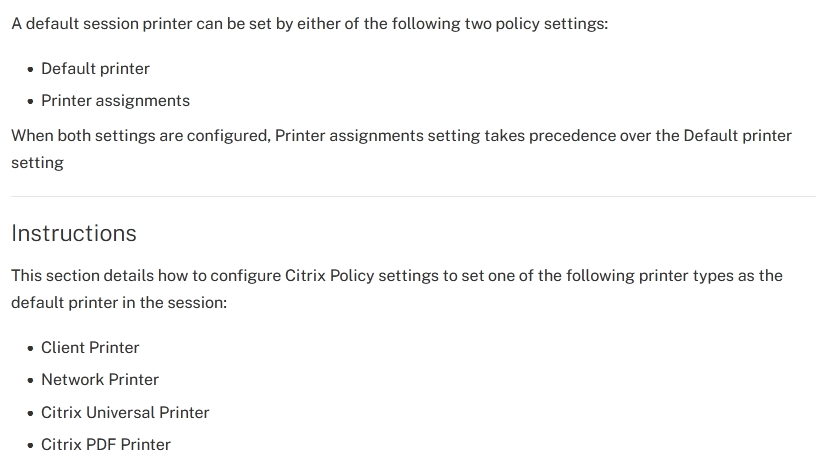
Scenario: A Citrix Administrator has enabled an HDX Session printers policy within a Citrix Virtual Apps and Desktops Site. The administrator added a printer to a print server and assigned the printer to all users through a session printer policy. In addition, several local client printers are auto-created within HDX sessions. No other printing policies are configured.
How will print jobs be routed when users send print jobs to a printer managed by the print server?
A
Reference:
https://support.citrix.com/article/CTX227534

Scenario: A Citrix Administrator is enabling TLS Secure connections between the Cloud Connectors and on-premises StoreFront. After configuring the TLS certificate on all Cloud Connectors and disabling HTTP connections, the administrator finds that no resources are being enumerated.
Which extra step does the administrator need to take to allow enumeration to work between on-premises StoreFront and Citrix Cloud?
To ensure secure communications between the Cloud Connectors and the on-premises StoreFront, after configuring the TLS certificate and disabling HTTP connections, the administrator must change the transport type to HTTPS in the StoreFront store Delivery Controller (DDC) list. This step is crucial as it tells StoreFront to use HTTPS when communicating with the Cloud Connectors, aligning with the secure configuration. Configuring Internet Information Services (IIS), allowing unsecured connections, or installing IIS on the Cloud Connector are not relevant to this specific requirement.
Which PowerShell command should a Citrix Administrator run to obtain the name of a deployment, the local host cache configuration and the license level?
D
Reference:
https://docs.citrix.com/en-us/citrix-virtual-apps-desktops/manage-deployment/local-host-cache.html