
The Loop Orders loop is configured to loop through the Orders collection.
How many times will the "˜Process Order' page be executed?

The Process Order page will be executed 15 times. This is because the Loop Orders action is set to iterate through the Orders collection, which contains 15 rows. Each iteration through the collection corresponds to one execution of the Process Order page.
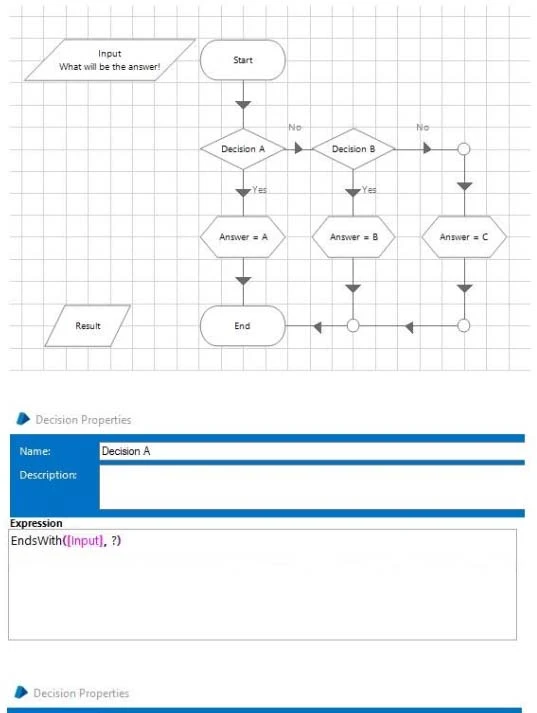
In the decision properties, the expression EndsWith([Input], ?) lacks quotation marks around the question mark, which represents a syntax error. Therefore, the process will throw an internal exception due to the incorrect expression format.
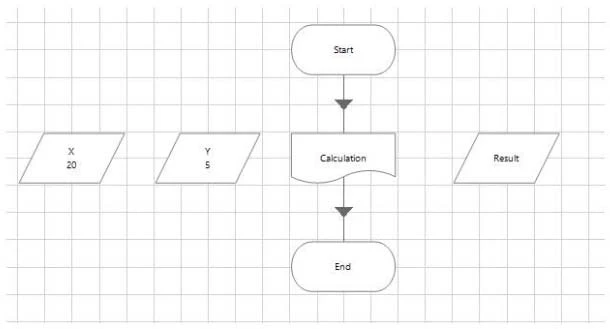
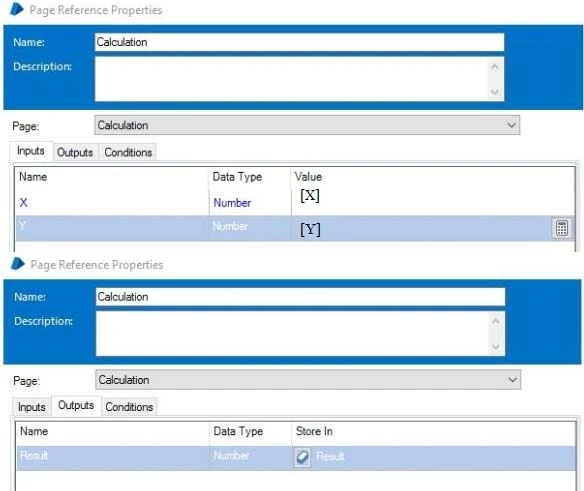
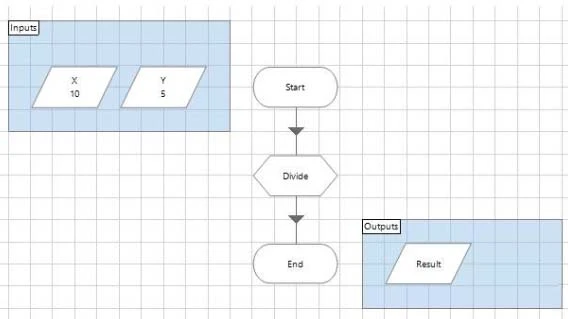
The Result data item on the Main Page will contain 4 following the execution of the Process. This is because the Main Page passes the values of X (20) and Y (5) to the Calculation Page. On the Calculation Page, these values are used in the divide calculation (X / Y), resulting in 20 / 5 = 4. This result is then passed back to the Main Page and stored in the Result data item.
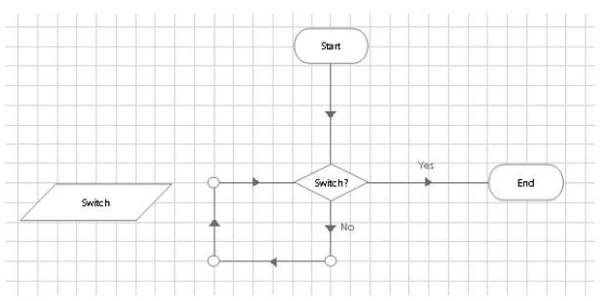

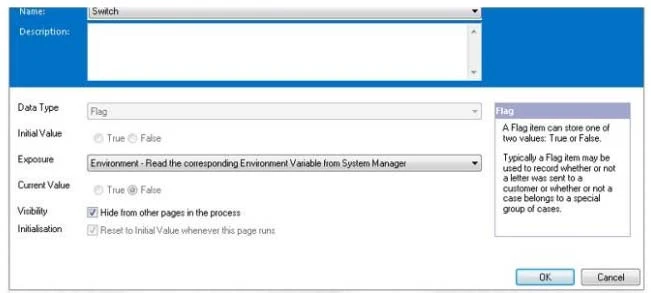
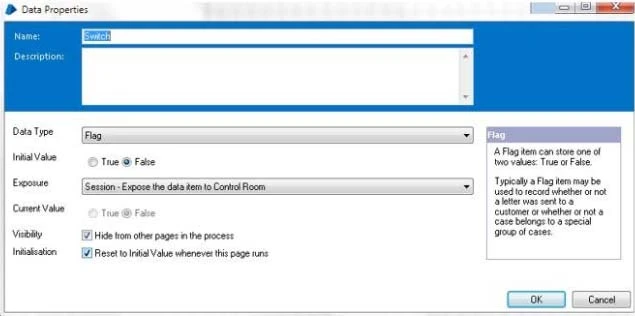
When the configuration is run in Control Room, it will become stuck in an infinite loop until the 'Switch' Session Variable is changed to True in the Control Room. The process flow has a decision stage that checks the value of the 'Switch' variable and loops until it evaluates to True. Since 'Switch' is configured as a Session Variable, it can be modified in the Control Room to break the loop.
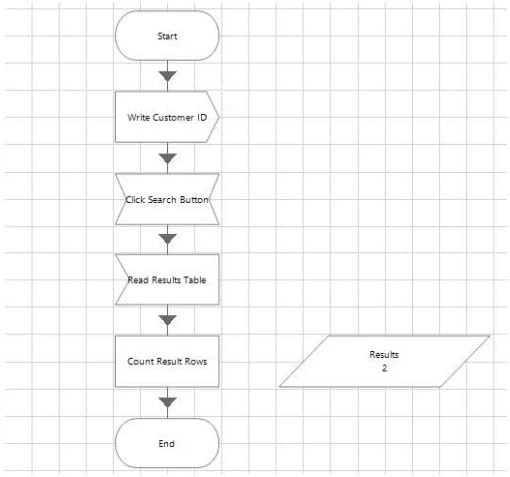
There should be an intelligent wait stage after the start stage and after any stage that causes the application we are interfacing with to change. This ensures the stability and reliability of the flow by waiting for the necessary elements or conditions to be met before proceeding, thereby avoiding potential issues from incorrect timing.