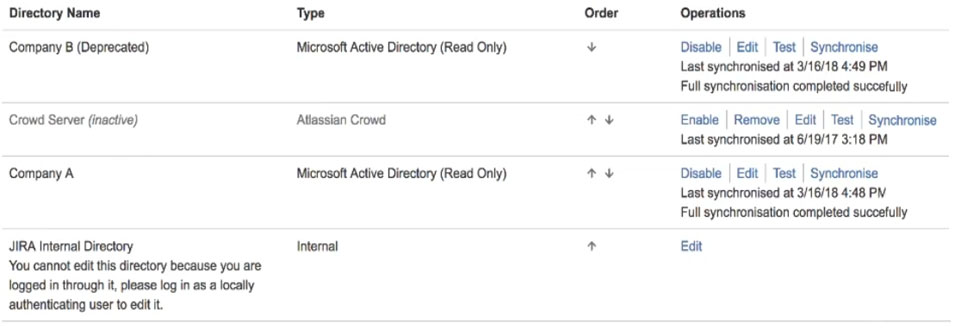Jan asked you to create a new Select List custom field called Department for his project MCAS.
You created the field in the morning. In the afternoon, Jan notes that his Jira dashboard is not showing the field correctly. He asks to help him troubleshoot.
View the Exhibit to see Jan's entire dashboard.
✑ The first gadget shows 26 issues in the project by Status.
✑ The second gadget shows that there are three issues that have the new Department field set.
The last gadget shows "No Data Available". The filter query for that gadget is "project=MCAS and Department is empty."

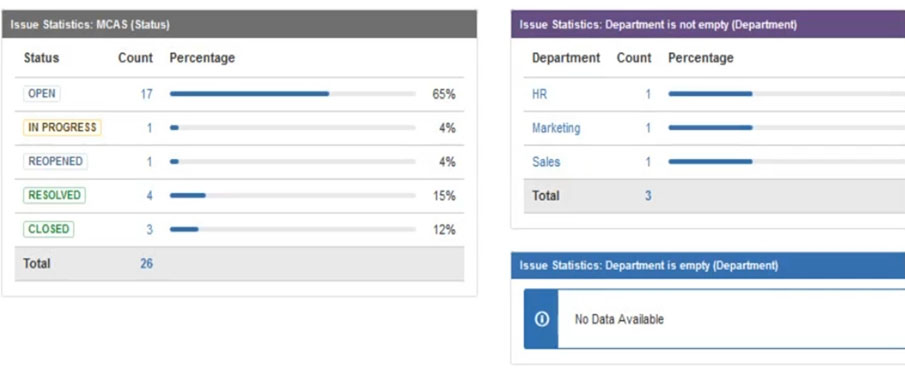
Why does Jan's gadget say "No Data Available"?