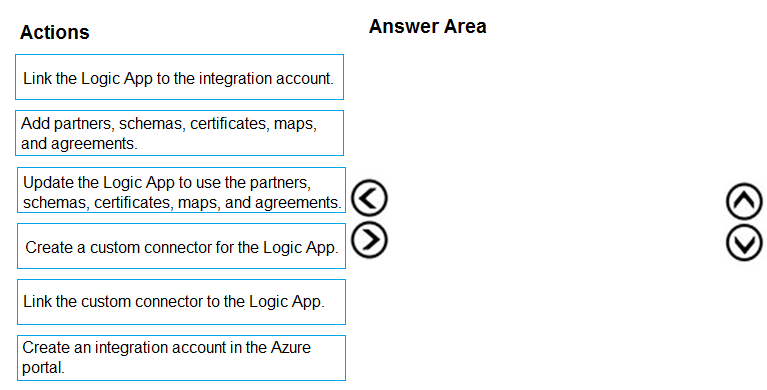Step 1: Create an integration account in the Azure portal
You can define custom metadata for artifacts in integration accounts and get that metadata during runtime for your logic app to use. For example, you can provide metadata for artifacts, such as partners, agreements, schemas, and maps - all store metadata using key-value pairs.
Step 2: Link the Logic App to the integration account
A logic app that's linked to the integration account and artifact metadata you want to use.
Step 3: Add partners, schemas, certificates, maps, and agreements
Step 4: Create a custom connector for the Logic App.
Reference:
https://docs.microsoft.com/bs-latn-ba/azure/logic-apps/logic-apps-enterprise-integration-metadata