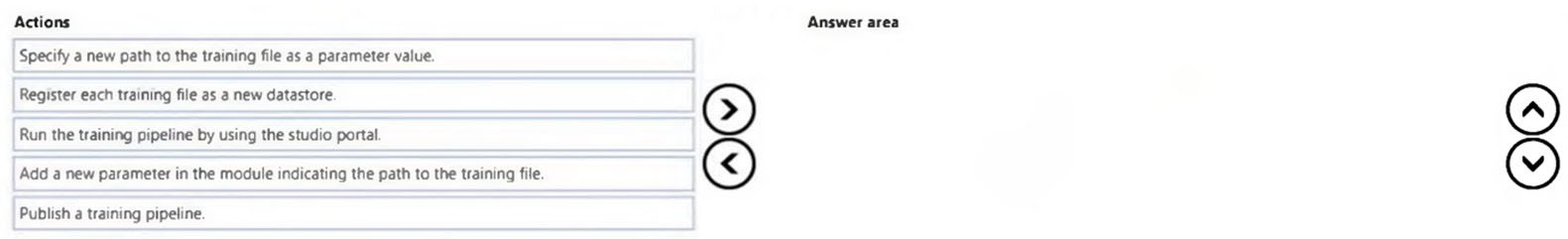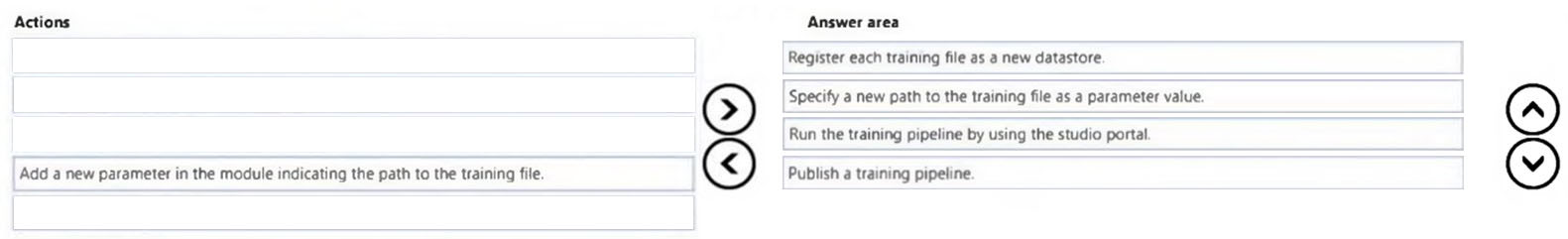DRAG DROP -
You use a training pipeline in the Azure Machine Learning designer. You register a datastore named ds1. The datastore contains multiple training data files. You use the Import Data module with the configured datastore.
You need to retrain a model on a different set of data files.
Which four actions should you perform in sequence? To answer, move the appropriate actions from the list of actions to the answer area and arrange them in the correct order.
Select and Place: