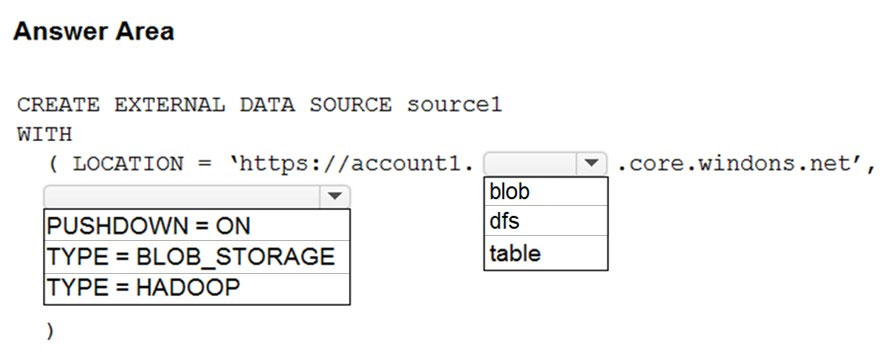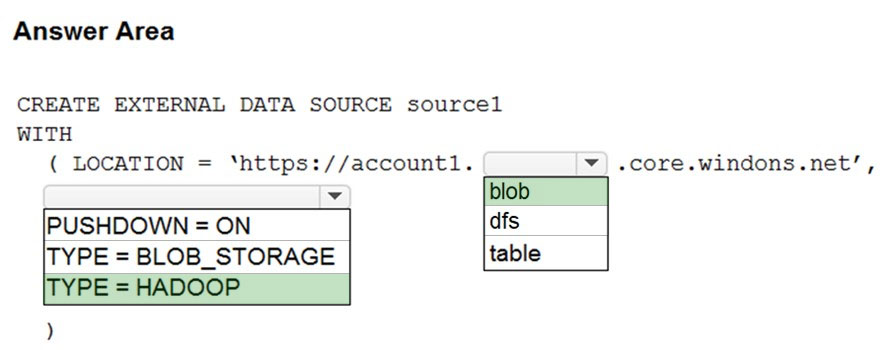HOTSPOT -
You have an Azure Synapse Analytics dedicated SQL pool named Pool1 and an Azure Data Lake Storage Gen2 account named Account1.
You plan to access the files in Account1 by using an external table.
You need to create a data source in Pool1 that you can reference when you create the external table.
How should you complete the Transact-SQL statement? To answer, select the appropriate options in the answer area.
NOTE: Each correct selection is worth one point.
Hot Area: