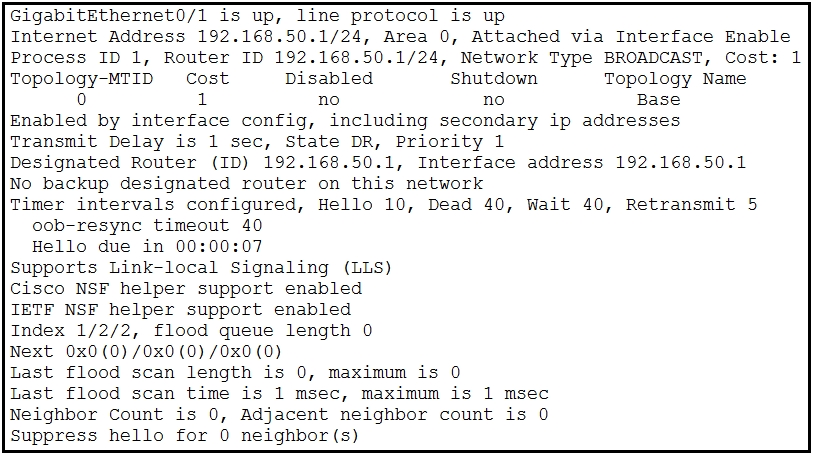
Refer to the exhibit. An engineer configures OSPF and wants to verify the configuration. Which configuration is applied to this device?
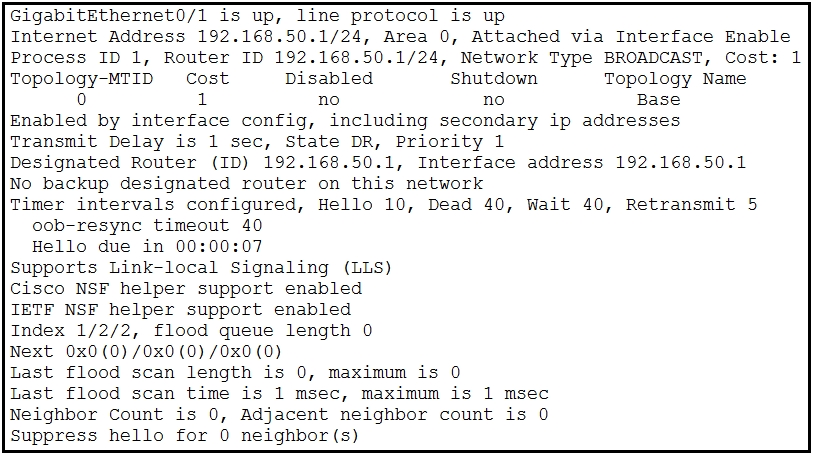
Refer to the exhibit. An engineer configures OSPF and wants to verify the configuration. Which configuration is applied to this device?
The exhibit indicates that the OSPF process is enabled by interface configuration. This is evident from the phrases 'Attached via Interface Enable' and 'Enabled by interface config'. The configuration that matches this description is configuring OSPF directly on the interface with the command 'ip ospf 1 area 0' under the interface configuration mode. Therefore, the correct configuration involves accessing the interface configuration mode, enabling OSPF on that interface, and ensuring the interface is not shut down, which corresponds to option C.
See the exhibit. It says "Attached via Interface Enable".
And if that wasn't enough, a little further down it says "Enabled by interface config"
C is the correct answer You can configure ospf two ways, Under global config: router osfp 1 network ip wildcard-mask >> Attached via Network Statement Under interface: inter gi0/2#ip ospf 1 area 0 >> Attached via Interface Enable
A. R1(config)#interface Gi0/1 R1(config-if)#ip ospf enable R1(contig-if)#ip ospf network broadcast R1(config-if)#no shutdown B. R1(config)#router ospf 1 R1(config-router)#network 0.0.0.0 0.0.0.0 area 0 R1(config-router)#no passive-interface Gi0/1 C. R1(config)#interface Gi0/1 R1(config-if)#ip ospf 1 area 0 R1(config-if)#no shutdown D. R1(config)#router ospf 1 R1(config-router)#network 192.168.50.0 0.0.0.255 area 0
C is the correct answer. The "show osfp interface gig0/1" output clearly shows the process is enabled by interface config.
This statement is Enabled by interface config
can anyone explain to me why not option A ? in exhibit it say network type Broadcast
C is correct
Voting: C.
C is correct
Attached via Interface Enable Enabled by interface config
Could go C or D. Since it a interface command. I say C as it refers to interface commands.
cisco_R3#show ip ospf interface ethernet 0/0.50 Ethernet0/0.50 is up, line protocol is up Internet Address 10.111.10.1/30, Area 22, Attached via Interface Enable <<<<<<<<<<<<< Process ID 1, Router ID 3.3.3.3, Network Type POINT_TO_POINT, Cost: 10 Topology-MTID Cost Disabled Shutdown Topology Name 0 10 no no Base Enabled by interface config, including secondary ip addresses Transmit Delay is 1 sec, State POINT_TO_POINT Timer intervals configured, Hello 10, Dead 40, Wait 40, Retransmit 5 oob-resync timeout 40 Hello due in 00:00:00 Supports Link-local Signaling (LLS) Cisco NSF helper support enabled IETF NSF helper support enabled Index 1/1/1, flood queue length 0 Next 0x0(0)/0x0(0)/0x0(0) Last flood scan length is 5, maximum is 6 Last flood scan time is 0 msec, maximum is 0 msec Neighbor Count is 1, Adjacent neighbor count is 1 Adjacent with neighbor 5.5.5.5 Suppress hello for 0 neighbor(s) cisco_R3#
cisco_R3#show runn interface ethernet 0/0.50 Building configuration... Current configuration : 176 bytes ! interface Ethernet0/0.50 encapsulation dot1Q 50 ip address 10.111.10.1 255.255.255.252 standby 40 ip 10.111.10.254 ip ospf network point-to-point ip ospf 1 area 22 end cisco_R3#show runn | s ospf router ospf 1 area 22 filter-list prefix PL_3 in passive-interface default no passive-interface Ethernet0/0.10 no passive-interface Ethernet0/0.50 network 0.0.0.0 255.255.255.255 area 0 cisco_R3#
cisco_R3#show runn interface ethernet 0/0.10 interface Ethernet0/0.10 description to_sw1 encapsulation dot1Q 10 ip address 192.168.255.3 255.255.255.0 end cisco_R3#show ip ospf interface ethernet 0/0.10 Ethernet0/0.10 is up, line protocol is up Internet Address 192.168.255.3/24, Area 0, Attached via Network Statement <<<<<<<<<<<<<< Process ID 1, Router ID 3.3.3.3, Network Type BROADCAST, Cost: 10 <<<<<<<<<<<< Topology-MTID Cost Disabled Shutdown Topology Name 0 10 no no Base Transmit Delay is 1 sec, State BDR, Priority 1 Designated Router (ID) 192.168.255.2, Interface address 192.168.255.2 Backup Designated router (ID) 3.3.3.3, Interface address 192.168.255.3 Timer intervals configured, Hello 10, Dead 40, Wait 40, Retransmit 5 oob-resync timeout 40 Hello due in 00:00:04 ... Neighbor Count is 1, Adjacent neighbor count is 1 Adjacent with neighbor 192.168.255.2 (Designated Router) cisco_R3#
When you ue the "show ip ospf interface intx/x/x" command, what difference will you see in the old vs new OSPFv2 config? - One will say attached via Interface Enable, the other will say Attached via Network Statement https://www.chegg.com/flashcards/chapter-20-implementing-ospf-61b573b4-141b-4f63-bac9-ee35462d315e/deck
Once again a trick Q, or one based on other implied info. I am guessing the only reason 'C' is wrong, is somewhere in this output is an indication that the interface has been 'up' for some time - so the 'no shutdown' command was not needed.....
You are missing the interface enable from the output
It can't be A because ip ospf enable is not a legitimate command and also the ospf process number and Area 0 are missing
Sorry - I see it now: this interface has a secondary address , so have to use Network statement ???
Correct answer is C