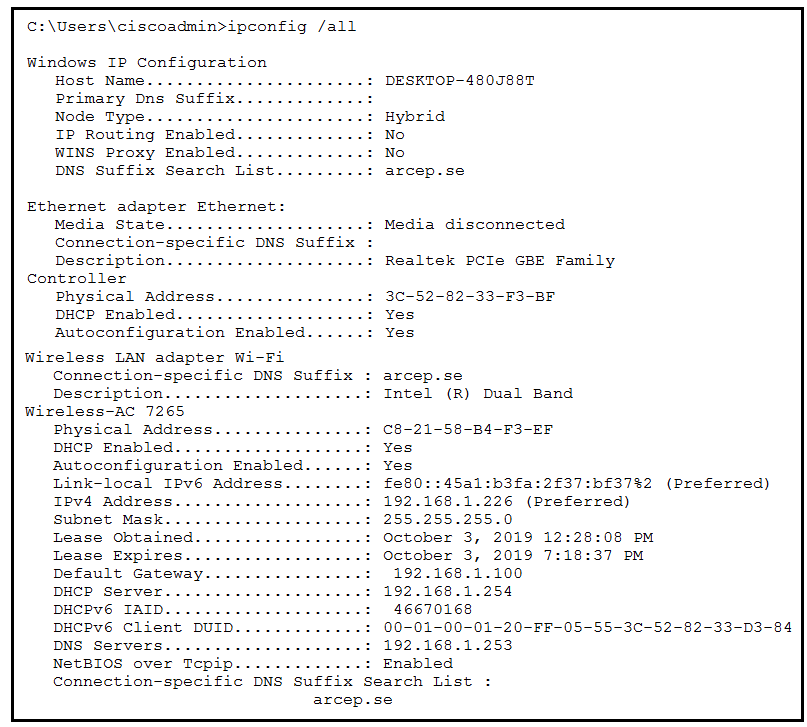
Refer to the exhibit. The given Windows PC is requesting the IP address of the host at www.cisco.com. To which IP address is the request sent?
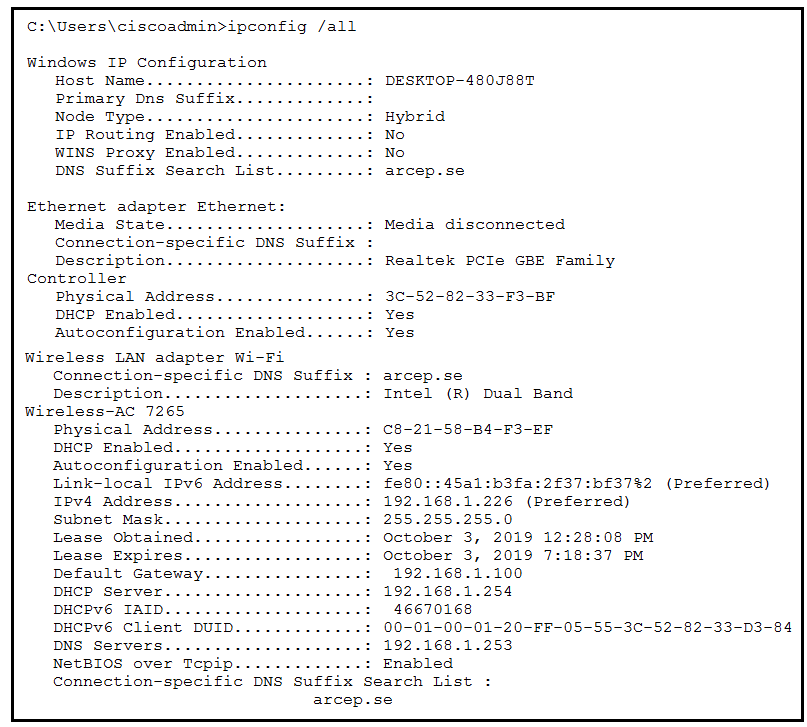
Refer to the exhibit. The given Windows PC is requesting the IP address of the host at www.cisco.com. To which IP address is the request sent?
When a Windows PC needs to resolve a domain name like www.cisco.com to an IP address, it sends a query to a DNS server configured in its network settings. According to the exhibit, the DNS server IP address configured on this PC is 192.168.1.253. Therefore, the request is sent to 192.168.1.253.
DNS server resolves addresses such as www.cisco.com
Yes A is correct as When a Windows PC is requesting the IP address of a domain, it typically sends a query to a DNS server.
Send for DNS serve, because url should be translate to IP address.
While I get that the DNS sever does this won't that be for local translations ? and the gateway to reach external DNS ?
The client is always using the DNS server within its network settings to resolve names into IPs. It does not matter wether the DNS server is internal or external; however if it was external, yes the request flows through the default gateway. But a local DNS server would also sent a request to another DNS server via the default gateway. The questions just aims to point out the DNS server.
A correct - web address uses DNS server
www.cisco.com request goes to the DNS server..Given option s the right one
DNS requests do not go to default gateway first?
Oh the host does not requesting for an IP address... It is just a DNS query...
Anyone tell me why it's not DHCP server?
DHCP server is responsible for ip address of the clients in the local network. Not for the Domain Names. and www.cisco.com is a domain name.
the given answer was wrong the correct option is DHCP server ip
It's requesting the IP address of cisco.com, it's not asking for cisco.com to assign it an ip address.